← Return to the list of available actions
If you have a problem understanding how the action works, check: Action, Conditional Execution, Components parameters.
Basic information
Category: General
Action location: Button, Acceptance button,Table button(1.0.98)
Available from version: 1.0.51
Description
The action opens the link specified in the parameter in a new or current tab of the browser window. If you want to call the link, you must enter the absolute address, e.g.'http://www.suncode.pl', //www.suncode.pl, otherwise, the link will be appended to the system's address, e.g. 'http://localhost:8080/Plusworkflow/www.suncode.pl'.
Action call-up
Leaving an empty conditional field is equal to setting it to "true".
| Action location | Parameter operation "Conditional execution" | Action call condition |
|---|---|---|
| Button | Activation of the button operation. | Pressing the button. |
Configuration parameters
| Parameter name | From version | Description | Parameter type | Default value | Field type | Comments and restrictions | ||||||
|---|---|---|---|---|---|---|---|---|---|---|---|---|
| Link | 1.0.51 | Address that will open. | Text | Editable field | ||||||||
| Open type | 1.0.51 | Specifies whether the link will be opened in a new or current window / tab (whether it will be a window or a tab is specified on the browser side). The values passed under the mappings are NEW_TAB for the new window/tab and CURRENT_TAB for the current window/tab. In the case of assigning an action to the acceptance button and the Open type of CURRENT_TAB, in the properties of the task in which this action is located, deselect the parallel acceptance, which will result in the correct execution of the action for such configuration. | Text | New card/window | Value selection list | Values to choose:
|
Parameter*- mandatory field
Configuration example
Change log
1.0.51
Adding a component
1.0.98
Adding locationTable button


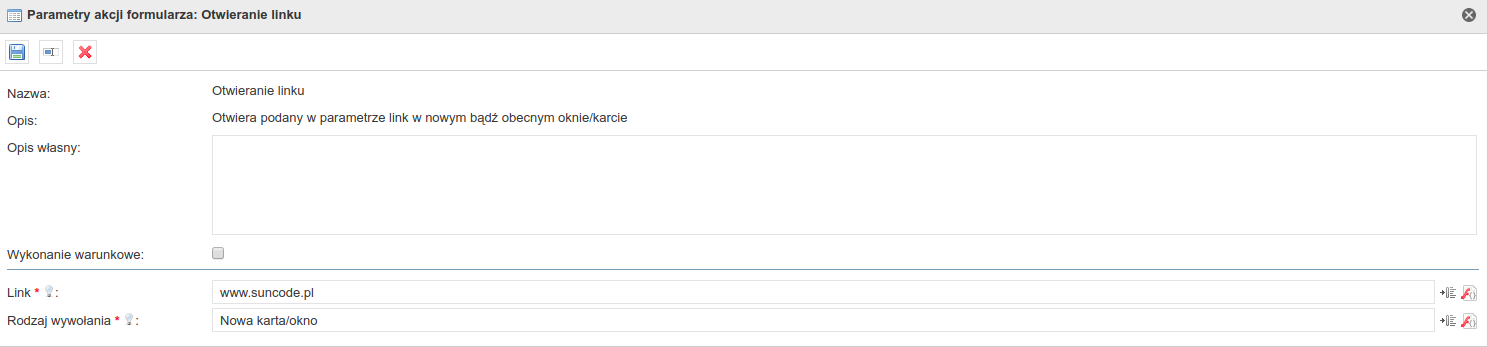
0 Comments