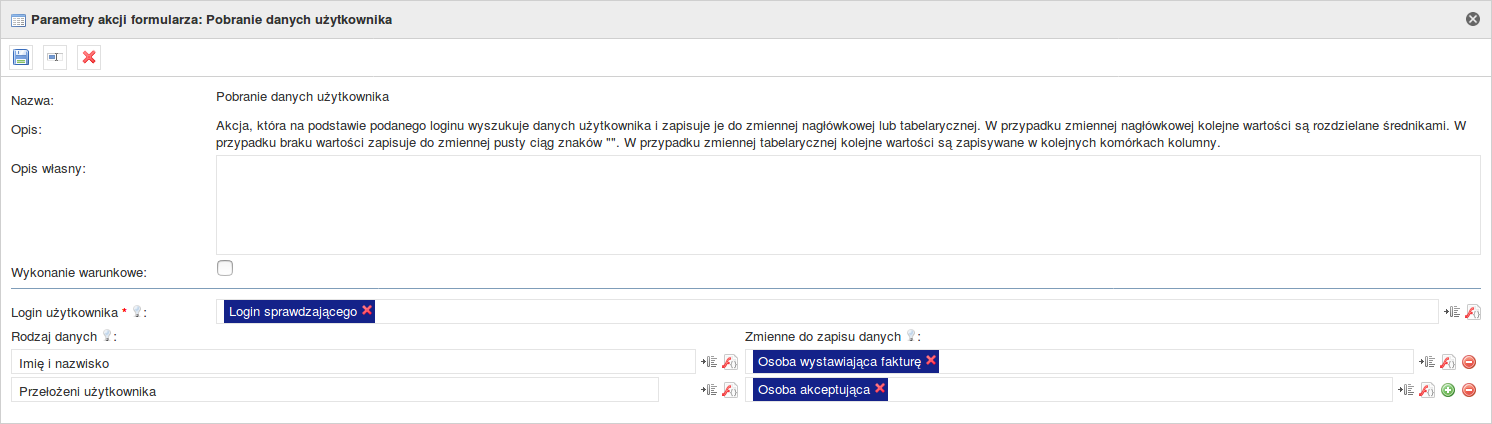...
| Polish | |||||||||||||||||||||||||||||||||||||||||||||||||||||||||||||||||||||||||||||||||||||||||||||||||||||||||||||||||||||||||||||||
|---|---|---|---|---|---|---|---|---|---|---|---|---|---|---|---|---|---|---|---|---|---|---|---|---|---|---|---|---|---|---|---|---|---|---|---|---|---|---|---|---|---|---|---|---|---|---|---|---|---|---|---|---|---|---|---|---|---|---|---|---|---|---|---|---|---|---|---|---|---|---|---|---|---|---|---|---|---|---|---|---|---|---|---|---|---|---|---|---|---|---|---|---|---|---|---|---|---|---|---|---|---|---|---|---|---|---|---|---|---|---|---|---|---|---|---|---|---|---|---|---|---|---|---|---|---|---|---|
← Powrót do listy dostępnych akcji
Kategoria: UżytkownikPoprzednie nazwy: Pobieranie danych użytkownika (do wersji ???)Umiejscowienie akcji: Zmienna, Przycisk, FormularzDostępna od wersji: 1.0.27Opis akcjiAkcja, która na podstawie podanego loginu wyszukuje dane użytkownika i zapisuje je do zmiennej nagłówkowej lub tabelarycznej. Dane możliwe do uzyskania to:
Wywołanie akcji
Parametry konfiguracyjne
Parametr*- pole wymagane Rodzaje pobieranych danychZadanie automatyczne pozwala na pobranie interesujących nas danych użytkownika. Część danych była dostarczana stopniowo, w ramach zapotrzebowań. Nie istniała także rozwijana lista, dlatego rodzaj danych trzeba było przekazywać wpisując wartość w pole. Poniższa tabela przedstawia czas dostarczenia poszczególnych rodzajów danych oraz komendy służące do pobrania danych bez użycia rozwijanej listy.
Przykładowa konfiguracja akcjiPrzykład zastosowania
Mapa z przykładową konfiguracją
|
| English | |||||||||||||||||||||||||||||||||||||||||||||
|---|---|---|---|---|---|---|---|---|---|---|---|---|---|---|---|---|---|---|---|---|---|---|---|---|---|---|---|---|---|---|---|---|---|---|---|---|---|---|---|---|---|---|---|---|---|
← Powrót do listy dostępnych akcjiReturn to the available actions list
Kategoria: UżytkownikPoprzednie nazwy: Pobieranie danych użytkownika (do wersji
Category: UserPrevious names: Downloading user data (up to version ???)Umiejscowienie akcjiAction location:ZmiennaVariable,PrzyciskButton,FormularzDostępna od wersjiFormAvailable from version: 1.0.27Opis akcjiAkcja, która na podstawie podanego loginu wyszukuje dane użytkownika i zapisuje je do zmiennej nagłówkowej lub tabelarycznej.W przypadku zmiennej nagłówkowej kolejne wartości są rozdzielane średnikami, np. Action descriptionAn action that searches for user data based on the given login and writes it to the header or table variable. In case of a header variable, subsequent values are separated by semicolons, e.g. "anowak;jpawlak;knowacki". W przypadku braku wartości zapisuje do zmiennej pusty ciąg znaków "". Dane możliwe do uzyskania to:
Wywołanie akcji
Parametry konfiguracyjne
Parametr*- pole wymagane Rodzaje pobieranych danychZadanie automatyczne pozwala na pobranie interesujących nas danych użytkownika. Część danych była dostarczana stopniowo, w ramach zapotrzebowań. Nie istniała także rozwijana lista, dlatego rodzaj danych trzeba było przekazywać wpisując wartość w pole. Poniższa tabela przedstawia czas dostarczenia poszczególnych rodzajów danych oraz komendy służące do pobrania danych bez użycia rozwijanej listy. | |||||||||||||||||||||||||||||||||||||||||||||
| Rodzaj danych | Od wersji | Wartość parametru do wpisania (bez użycia rozwijanej listy) |
| Warning |
|---|
Leaving an empty conditional execution field is identical with setting it to "the truth". |
| Action location | Parameter operation "Conditional execution" | Action call condition |
|---|---|---|
| Form button | Activates/deactivates the action call after pressing button | Pressing button |
| Form variable | Activates / deactivates the action call after changing the variable value Call action | Variable value change Parameter "Conditional execution" will return "truth" |
| Form | Call action | Parameter "Conditional execution" will return "truth" |
Configuration parameters
| Parameter name | From version | Description | Parameter type | Default value | Field type | Comments and restrictions |
|---|---|---|---|---|---|---|
| User login* | 1.0.27 | User login whose data will be saved to variables. | Text | Editable field | If the application does not find a user with the given login, it will throw an error. | |
| Data type* | 1.0.27 | User data types that will be saved to variables. | Text values table | Non editable dropdown list | Previous name: Selected data. Note - in older versions, it was necessary to enter the type of data manually. Available values from that period can be seen in the table below. Current optional data:
| |
| Variables for data storage* | 1.0.27 | Variables in which user data will be saved | Variable | Editable field | Variables should be of text type - header or tabular. In the case of headers, subsequent values will be passed after the semicolon, e.g. "position1;position2;position3". In the case of table variables, subsequent values will be saved in separate rows of the column. |
Parameter*- required field
Downloaded data types
The automatic task allows to download the user data you are interested in. Data part was provided gradually as part of the needs. There was also no drop-down list, so the data type had to be passed by entering the value into the field. The table below presents the delivery time of particular data types and commands used to download data without using the drop-down list.
| Data type | From version | Parameter value to enter (without using the drop down list) |
|---|---|---|
| First name | 1.0.31 | FIRSTNAME Nazwisko |
| Last name | 1.0.31 | LASTNAME |
| 1.0.31 | EMAILImię i nazwisko | |
| Full name (first and last name) | 1.0.31 | FULLNAME |
| NumerNumber | 1.0.31 | NUMBERNazwy grup użytkownika |
User group names | 1.0.31 | GROUPSNAMES |
Nazwy stanowisk użytkownikaUser's position names | 1.0.31 | POSITIONSNAMES |
Symbole stanowisk użytkownikaUser’s position symbols | 1.0.31 | POSITIONSSYMBOLS |
Symbole jednostek organizacyjnych użytkownikaUser's organizational units symbols | 1.0.31 | POSITIONSOUSYMBOLS lub OUSYMBOLS (obie wersje poprawne) |
Nazwy jednostek organizacyjnych użytkownikaUser's organizational units names | 1.0.31 | OUNAMES |
Loginy przełożonych użytkownikaUser's superior's logins | 1.0.27 | SUPERIORSNAMES |
Sample action configuration
Przykład zastosowania
Using example
| Expand | |||||||
|---|---|---|---|---|---|---|---|
| |||||||
|
| Hide If | ||||||||||||||||||||||||
|---|---|---|---|---|---|---|---|---|---|---|---|---|---|---|---|---|---|---|---|---|---|---|---|---|
| ||||||||||||||||||||||||
Change log1.0.27
1.0.31
1.0.??
Zadania związane z komponentemAktualne
Tasks related to the componentCurrent
Archive
|
A map with an example configuration
| View file | ||||||
|---|---|---|---|---|---|---|
|