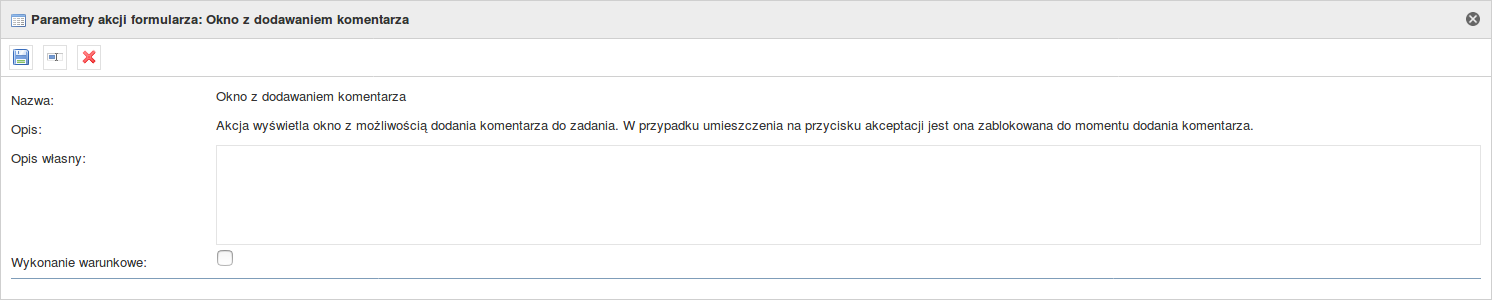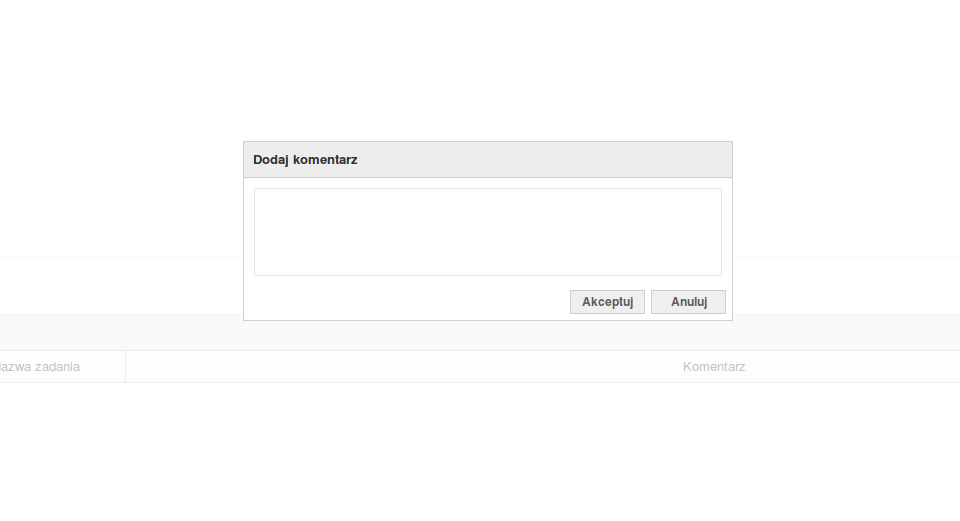| Polish | |||||||||||||||||||||||||||||||||||||||||||||||||||||||||||||||||
|---|---|---|---|---|---|---|---|---|---|---|---|---|---|---|---|---|---|---|---|---|---|---|---|---|---|---|---|---|---|---|---|---|---|---|---|---|---|---|---|---|---|---|---|---|---|---|---|---|---|---|---|---|---|---|---|---|---|---|---|---|---|---|---|---|---|
|
| English | ||||||||||||||||||||||||||||||||||||||||||||
|---|---|---|---|---|---|---|---|---|---|---|---|---|---|---|---|---|---|---|---|---|---|---|---|---|---|---|---|---|---|---|---|---|---|---|---|---|---|---|---|---|---|---|---|---|
Category: CommentAction location: Form button, Acceptance buttonAvailable from version: 1.0.46Action descriptionThe action displays a window with option of adding a comment to the task. If placed on the acceptance button, it is blocked until the comment is added. Checking if the comment has been added is based on the current form session, i.e.
Action calling
Configuration parameters
Sample action configurationUsing example
Map with an example configuration
|