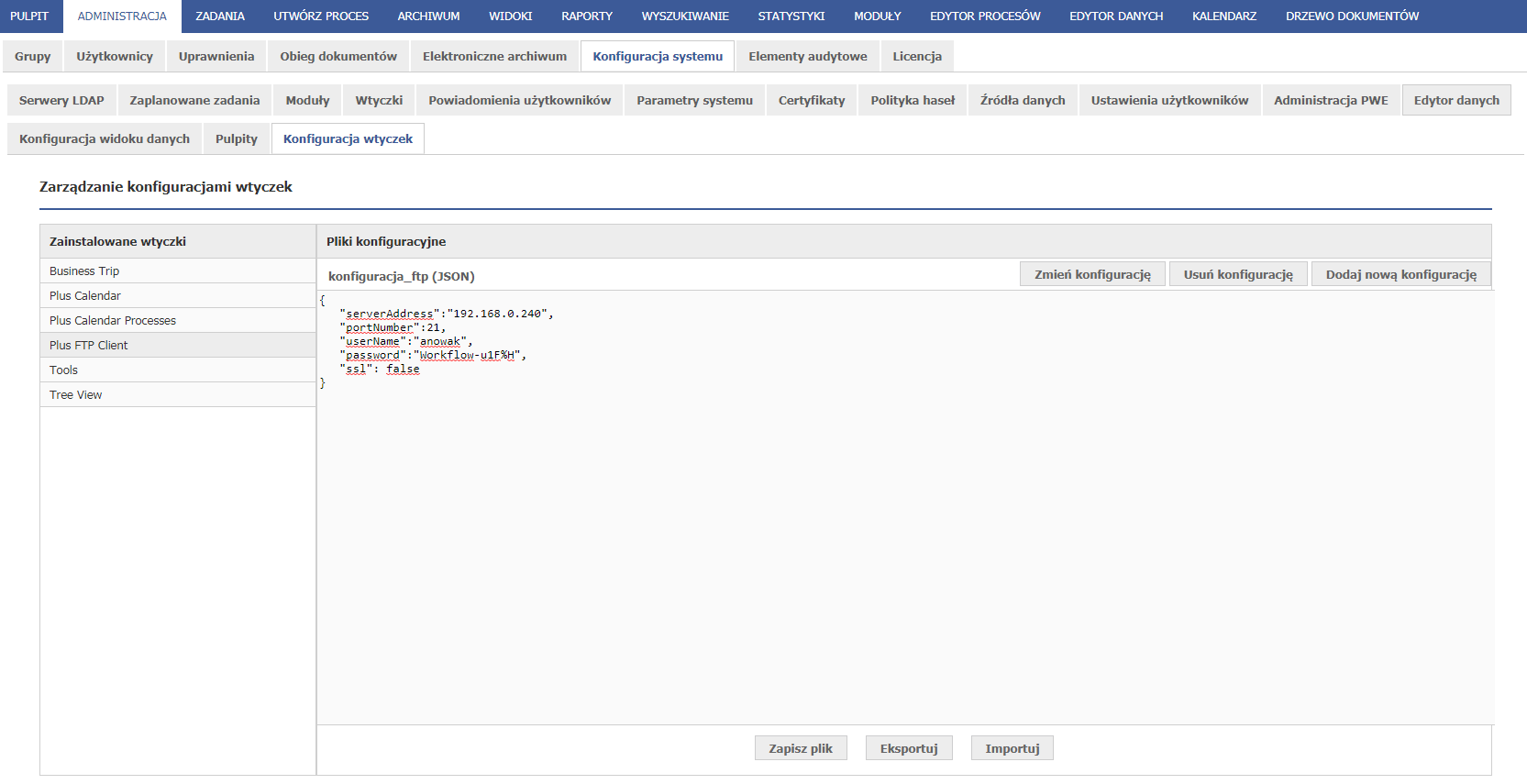The server connection configuration must be in the Plugin Configuration Manager (PCM) configuration file on the Plus FTP Client tab. By default, after uploading a plugin, no configuration file is created, so new one needs to be created and configured. The configuration file stores data in JSON format. | Name of the parameter | From version | Description | Parameter type | Notes and restrictions |
|---|
| serverAddress* | 1.0.0 | The parameter indicates the server address. The value can be a domain name (e.g. websiteaddress.com) or an IP address (e.g. 5.249.140.95). | Text | | | portNumber* | 1.0.0 | FTP port number. | Integer | | | userName* | 1.0.0 | The name of the user configured on the server, which, depending on the privileges granted to him, can operate on files on the server | Text | | | password* | 1.0.0 | User password. | Text | | | ssl* | 1.0.0 | Specifies whether the client's connection to the server is encrypted or not. A value of true means that the FTPs protocol will be used. In this case, an SSL certificate must be configured on the server. A value of false indicates the use of unsecured FTP. | Logic | |
Parameter*- required field |