← Powrót do listy dostępnych setterów ← Powrót do listy dostępnych zadań automatycznych Jeśli masz problem ze zrozumieniem jak działa setter/zadanie automatyczne, sprawdź opisy: Setter, Zadanie automatyczne, Wykonanie warunkowe, Parametry komponentów | Panel |
|---|
| title | Podstawowe informacje |
|---|
| ID komponentu w PWFL: cuf-components.pdf.splitter.dualKategoria: DokumentyDostępne od wersji: 1.0.X |
| Panel |
|---|
| Komponent służy do podzielenia dokumentu PDF na kilka osobnych dokumentów ograniczonych zakresem stron. Nowe dokumenty są automatycznie dodawane do archiwum, można przypisać indeksy, dzięki czemu da się powiązać utworzone dokumenty z oryginalnym. Nazwa tworzonych dokumentów jest w formacie <orginalna_naza>_<kolejny_numer_przetwarzania>.<orginalne_rozszerzenie> np "Dokument testowy_2.pdf". |
| Panel |
|---|
| title | Parametry konfiguracyjne |
|---|
| | Nazwa parametru | Od wersji | Opis | Typ parametru | Wartość domyślna | Rodzaj pola | Uwagi i ograniczenia |
|---|
| TableStore Identyfikator pliku* | 1.0.110 | Zmienna przechowująca obiekt TableStore, który jest zmieniany przez dodanie nowej kolumny. | Zmienna | | Pole edytowalne | | X | Unikalny fileId pliku w systemie PlusWorkflow | Całkowity | | Pole edytowalne | Wartość powinna być większa od 0 | | Klasa dokumentów* | 1.0.X | Docelowa klasa dokumentów, do której zostaną dodane nowo utworzone dokumenty. | Tekst | | Lista wyboru | Lista klas dokumentów dostępnych w systemie | Opis dokumentu | 1.0.X | Opis dodawanego dokumentu | Tekst | | Pole edytowalne | Gdy wartość pusta, system ustawia opis dokumentu nazwą wybranej klasy dokumentów | | Zapisz jako nowa wersja* | 1.0.X | Zapisuje nowe dokumenty jako nowa wersja jeżeli indeksy się zgadzają | Logiczny | Nie | Pole edytowalne | | | Podłącz do procesu* | 1.0.X | Jeżeli TAK - dokumenty po utworzeniu zostaną podłączone do dokumentu, NIE - nowe dokumenty będą widoczne tylko w archiwum. | Logiczny | Nie | Pole edytowalne | | Od strony* | 1.0.X | Zakres stron dla nowego dokumentu (przedział domknięty - wraz z tą stroną). Strony liczone od 1. | Tablica liczb całkowitych | | Pole edytowalne | Wartość musi być większa od 0 (Strony liczone od 1) | Do strony* | 1.0.X | Zakres stron dla nowego dokumentu (przedział domknięty - wraz z tą stroną). Gdy zakres przekracza ilość stron w dokumencie oryginalny, to zostanie obcięte do końca dokumentu (wraz z ostatnią stroną). | Tablica liczb całkowitych | | Pole edytowalne | Wartość musi być większa od 0 (Strony liczone od 1) | | Nazwa indeksu | 1.0.X | Nazwa indeksu w docelowej klasie dokumentów | Tekst | | Lista wyboru | Lista wyboru jest zależna od wybranej klasy dokumentów | | Wartość indeksu | 1.0.X | Wartość indeksu, która zostanie ustawiona przy tworzeniu nowego dokumentu. | Tekst | | Pole edytowalne | Inne typy trzeba mapować na string. |
Parametr*- pole wymagane |
| Panel |
|---|
| title | Przykładowa konfiguracja |
|---|
| 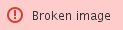 Image Added Image Added |
| Panel |
|---|
| title | Przykład zastosowania |
|---|
| | | Panel |
|---|
| 1.0.X |
| 