| Panel |
|---|
| bgColor | white |
|---|
| titleBGColor | light |
|---|
| title | Podstawowe informacje |
|---|
| Pakiet: com.suncode.plugin.scheduled_tasks.RewriteDataBetweenDatasourcesScheduledTask
Dostępna od wersji: 1.0.0 |
| Panel |
|---|
| bgColor | white |
|---|
| titleBGColor | light |
|---|
| title | Wymagania |
|---|
| Co najmniej jedno zdefiniowane źródło danych umożliwiające operację odczytu danych oraz co najmniej jedno zdefiniowane źródło danych umożliwiające operację zapisu danych. |
| Panel |
|---|
| bgColor | white |
|---|
| titleBGColor | light |
|---|
| title | Opis |
|---|
| Wtyczka udostępniająca zadanie zaplanowane pozwalające na przepisanie danych pomiędzy dwoma zdefiniowanymi źródłami danych. Dane przekazywane między źródłami są w formie tekstowej. 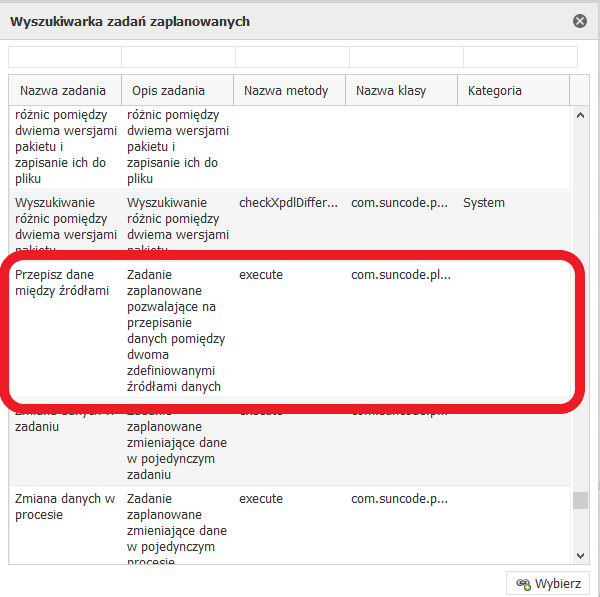
|
| Panel |
|---|
| bgColor | white |
|---|
| titleBGColor | light |
|---|
| title | Parametry |
|---|
| | Nazwa parametru | Od wrsjiwersji | Typ parametru | Opis |
|---|
| Id pierwszego źródła | 1.0.0 | Tekstowy | Id źródła, z którego pobrane zostaną dane | | Wartości parametrów pierwszego źródła | 1.0.0 | Tekstowy | Obiekt JSON zawierający konfigurację wejściową źródła danych (w formacie {'x':'y',...}, gdzie x - id parametru źródła; y - wartość parametru) | | Id drugiego źródła | 1.0.0 | Tekstowy | Id źródła, do którego wpisane zostaną dane | | Mapowanie parametrów źródeł | 1.0.0 | Tekstowy | Obiekt JSON zawierający mapowanie parametrów wyjściowych pierwszego źródła z parametrami wejściowymi drugiego źródła (w formacie {'x':'y',...}, gdzie x - id wyjściowego parametru źródła, z którego pobrane zostaną dane; y - id wejściowego parametru źródła, do którego wpisane zostaną dane) | | Wartości parametrów drugiego źródła | 1.0.X | Tekstowy | Obiekt JSON zawierający konfigurację wejściową źródła danych (w formacie {'x':'y',...}, gdzie x - id parametru źródła; y - wartość parametru) |
Dodatkowo w parametrze "Wartości parametrów źródła" do wartości parametru źródła można przekazać wartości związane z datą ostatniego prawidłowego wykonania zadania zaplanowanego. | Warning |
|---|
| Aby znaczniki działały prawidłowo należy w konfiguracji zadania zaplanowanego zaznaczyć opcję odpowiadającą za zapisywanie historii wykonania! |
Dostępne znaczniki: | Znacznik | Opis |
|---|
{timestamp} | trzynastocyfrowa liczba milisekund liczona od 01.01.1970 (timestamp) | {DD} | dwucyfrowa liczba reprezentująca dzień miesiąca | {MM} | dwucyfrowa liczba reprezentująca miesiąc | {YY} | dwucyfrowa liczba reprezentująca rok | {YYYY} | czterocyfrowa liczba reprezentująca rok | {hh} | dwucyfrowa liczba reprezentująca godzinę | {mm} | dwucyfrowa liczba reprezentująca minuty | {ss} | dwucyfrowa liczba reprezentująca sekundy | {nnn} | trzycyfrowa liczba reprezentująca nanosekundy |
| Info |
|---|
| Definiując parametr "Wartości parametrów źródła" jako {"data_ostatniego_wywolania":"{YYYY}-{MM}-{DD} {hh}:{mm}:{ss}.{nnn}"} Do źródła przekazane zostanie: {"data_ostatniego_wywolania":"2020-11-09 20:09:15.032"} (wartości daty ostatniego prawidłowego wykonania zadania zaplanowanego podstawiane za znaczniki zostaną automatycznie pobrane z bazy; w przypadku, gdy zadanie jest uruchomione po raz pierwszy, przyjęta zostanie data 01.01.1970) |
|
| Panel |
|---|
| bgColor | white |
|---|
| titleBGColor | light |
|---|
| title | Przykład konfiguracji |
|---|
| 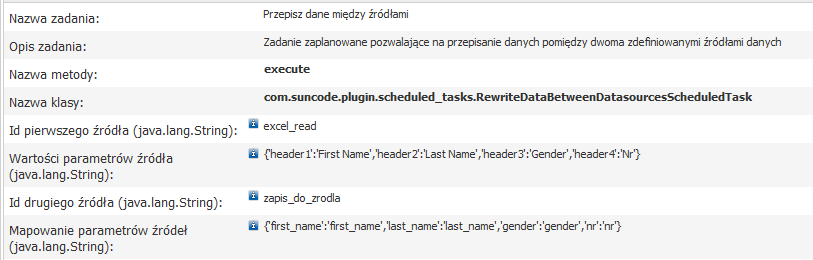
|
| Hide If |
|---|
| | JIRA |
|---|
| server | 192.168.1.52 JIRA |
|---|
| columns | key,summary,type,created,updated,due,assignee,reporter,priority,status,resolution |
|---|
| serverId | 2e6b42a8-62e1-3c71-bfe9-dbf183b33dc1 |
|---|
| key | PWET-33 |
|---|
|
| JIRA |
|---|
| server | 192.168.1.52 JIRA |
|---|
| columns | key,summary,type,created,updated,due,assignee,reporter,priority,status,resolution |
|---|
| serverId | 2e6b42a8-62e1-3c71-bfe9-dbf183b33dc1 |
|---|
| key | CMPPLUG-5 |
|---|
|
| JIRA |
|---|
| server | 192.168.1.52 JIRA |
|---|
| columns | key,summary,type,created,updated,due,assignee,reporter,priority,status,resolution |
|---|
| serverId | 2e6b42a8-62e1-3c71-bfe9-dbf183b33dc1 |
|---|
| key | CMPPLUG-6 |
|---|
|
|
|