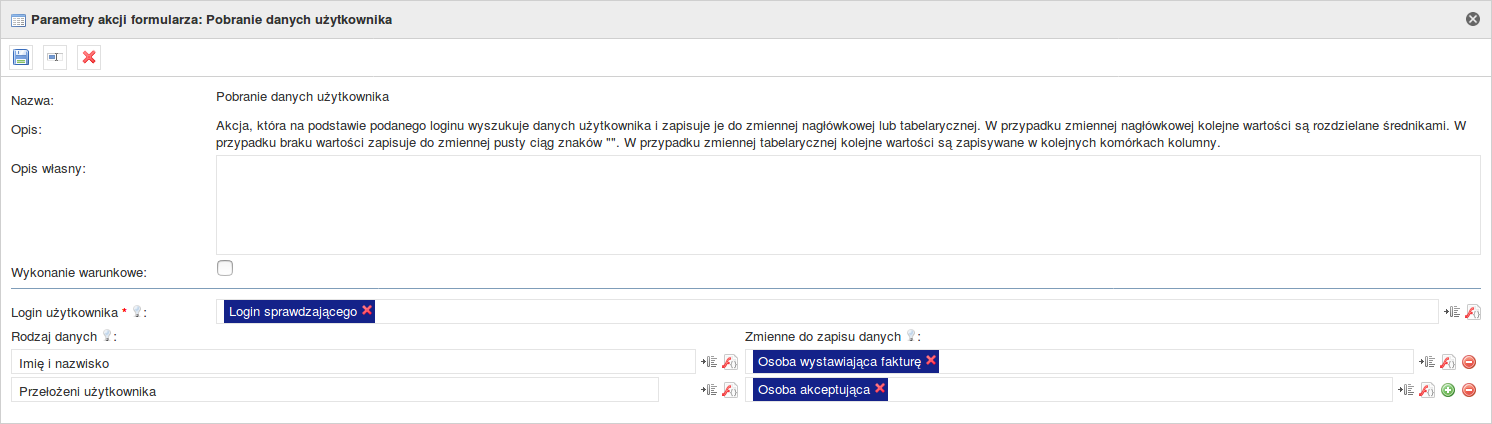| Polish | |||||||||||||||||||||||||||||||||||||||||||||||||||||||||||||||||||||||||||||||||||||||||||||||||||||||||||||||||||||||||||||||||||||||||||||||||||||||||||||||||||||
|---|---|---|---|---|---|---|---|---|---|---|---|---|---|---|---|---|---|---|---|---|---|---|---|---|---|---|---|---|---|---|---|---|---|---|---|---|---|---|---|---|---|---|---|---|---|---|---|---|---|---|---|---|---|---|---|---|---|---|---|---|---|---|---|---|---|---|---|---|---|---|---|---|---|---|---|---|---|---|---|---|---|---|---|---|---|---|---|---|---|---|---|---|---|---|---|---|---|---|---|---|---|---|---|---|---|---|---|---|---|---|---|---|---|---|---|---|---|---|---|---|---|---|---|---|---|---|---|---|---|---|---|---|---|---|---|---|---|---|---|---|---|---|---|---|---|---|---|---|---|---|---|---|---|---|---|---|---|---|---|---|---|---|---|---|---|
← Powrót do listy dostępnych akcji
|
| English |
|---|
| Info |
|---|
If you have a problem with understanding how the action works, check the descriptions: Action, Conditional execution, Component parameters |
Downloaded data types
The automatic task allows to download the user data you are interested in. Data part was provided gradually as part of the needs. There was also no drop-down list, so the data type had to be passed by entering the value into the field. The table below presents the delivery time of particular data types and commands used to download data without using the drop-down list.
| Data type | From version | Parameter value to enter (without using the drop down list) |
|---|---|---|
| First name | 1.0.31 | FIRSTNAME |
| Last name | 1.0.31 | LASTNAME |
| 1.0.31 | ||
| Full name (first and last name) | 1.0.31 | FULLNAME |
| Number | 1.0.31 | NUMBER |
User group names | 1.0.31 | GROUPSNAMES |
User's position names | 1.0.31 | POSITIONSNAMES |
User’s position symbols | 1.0.31 | POSITIONSSYMBOLS |
User's organizational units symbols | 1.0.31 | POSITIONSOUSYMBOLS lub OUSYMBOLS (obie wersje poprawne) |
User's organizational units names | 1.0.31 | OUNAMES |
User's superior's logins | 1.0.27 | SUPERIORSNAMES |
Sample action configuration
Using example
| title | Example 1 |
|---|
| title | Example |
|---|
Suppose there is a user who validates invoices and issues them to clients. However, before it, one of that user superiors must approve the invoice.
The problem is that the document must contain the full name issuing the invoice user, but you have only access to the login. In addition, you do not have saved information about who is the user's superior.
You should configure the "Download user data" action as follows:
Where:
Checker login - is a text variable that stores a user login that checks and issues invoices.
The person issuing the invoice - is a text variable in which you want to save the user's full name in order to later transfer to the document.
Accepting person - is a text variable in which you will write down all user's supervisors after the semicolon - note that properly handle both one and many returned values!
In this way configured action is placed in the appropriate form on the process map. The result should appear after loaded the form by user.
| Hide If | ||||||||||||||||||||||||
|---|---|---|---|---|---|---|---|---|---|---|---|---|---|---|---|---|---|---|---|---|---|---|---|---|
| ||||||||||||||||||||||||
Change log1.0.27
1.0.31
1.0.??
Tasks related to the componentCurrent
Archive
|
A map with an example configuration
| View file | ||||||
|---|---|---|---|---|---|---|
|
← Return to the list of available actions
| Info |
|---|
If you have a problem understanding how the action works, check: Action, Conditional Execution, Components parameters. |
| Panel | ||
|---|---|---|
| ||
Category: UserPrevious names: Downloading user data (up to version ???)Action location: Variable, Button, FormAvailable from version: 1.0.27 |
| Panel | ||
|---|---|---|
| ||
An action that searches for user data based on the given login and writes it to the header or table variable. In case of a header variable, subsequent values are separated by semicolons, e.g. "anowak;jpawlak;knowacki". If there is no value, it is saved an empty string to the variable "". In case of a table variable, subsequent values are saved in subsequent cells of the column. Data possible to obtain:
|
| Panel | ||||||||||||||
|---|---|---|---|---|---|---|---|---|---|---|---|---|---|---|
| ||||||||||||||
|
| Panel | ||||||||||||||||||||||||||||||||||||||||||||||||||||||||||||||||
|---|---|---|---|---|---|---|---|---|---|---|---|---|---|---|---|---|---|---|---|---|---|---|---|---|---|---|---|---|---|---|---|---|---|---|---|---|---|---|---|---|---|---|---|---|---|---|---|---|---|---|---|---|---|---|---|---|---|---|---|---|---|---|---|---|
| ||||||||||||||||||||||||||||||||||||||||||||||||||||||||||||||||
Parameter*- mandatory field |
| Panel | ||
|---|---|---|
| ||
| Expand | |||||
|---|---|---|---|---|---|
| |||||
|
| Panel | ||
|---|---|---|
| ||
1.0.27
1.0.31
1.0.??
|