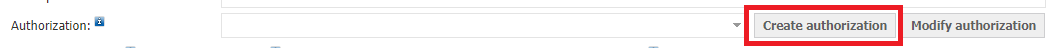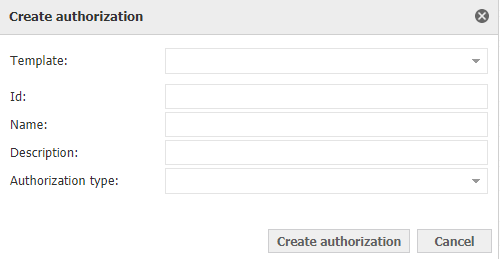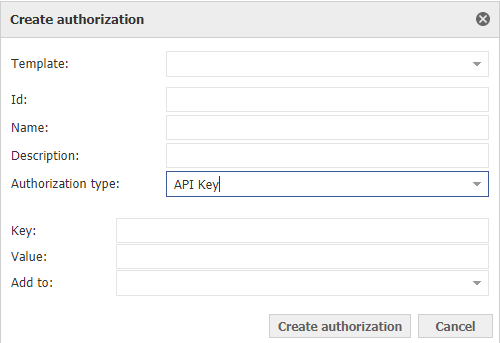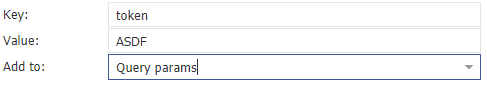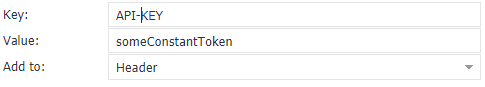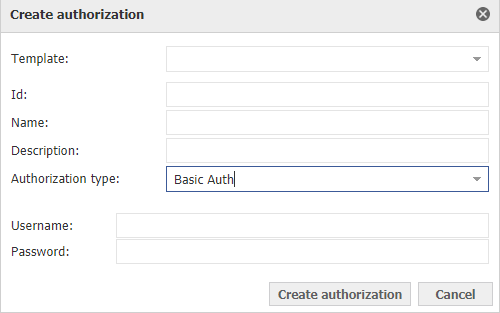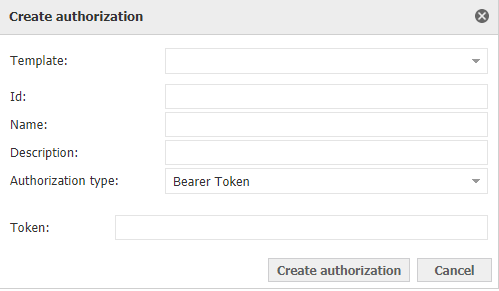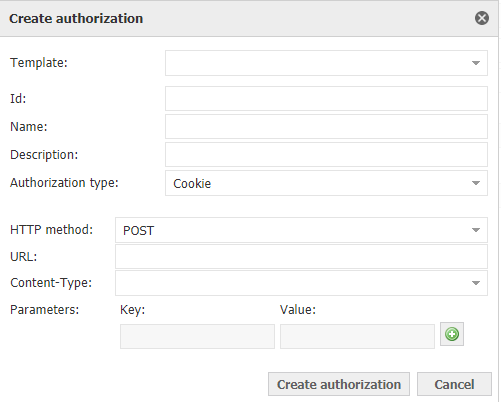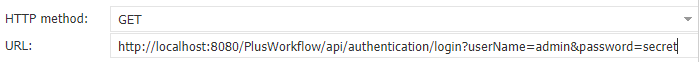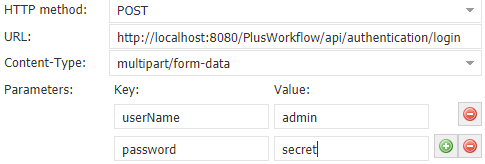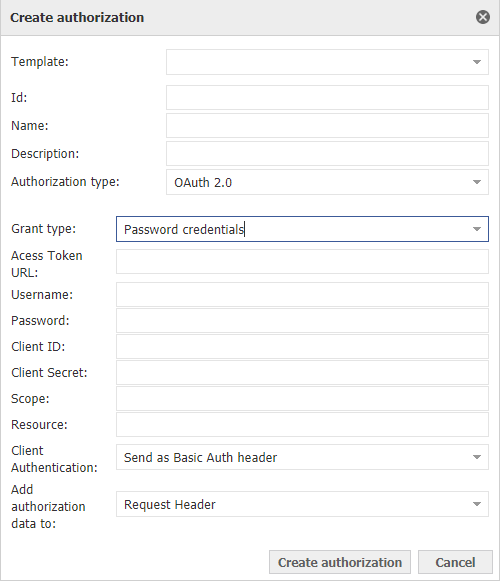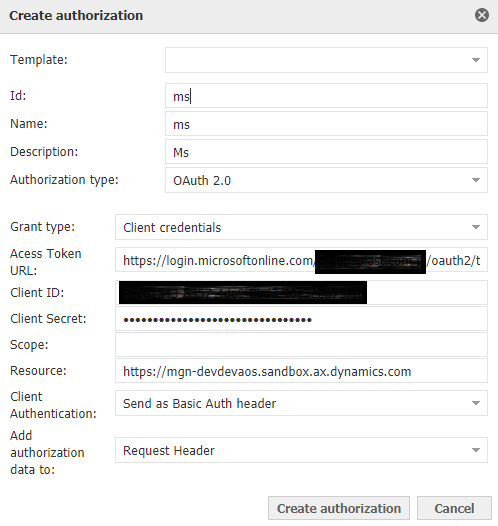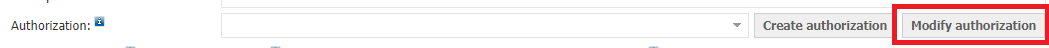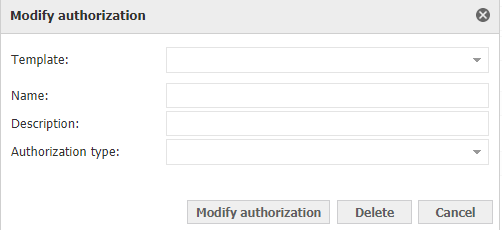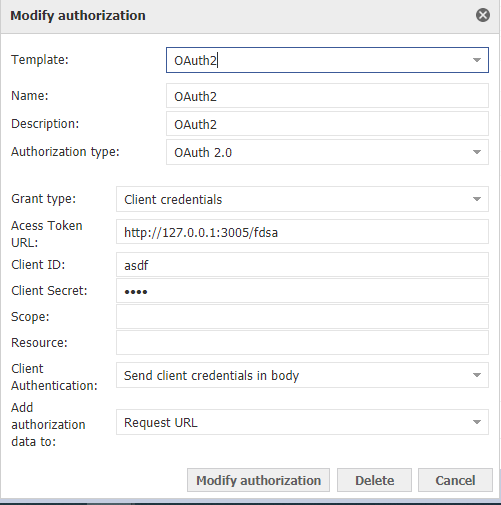| Polish | |||||||||||||||||||||||||||||||||||||||||||||||||||||||||||||||||||||||||||||||||||||||||||||||||||||||||||||||||||||||||||||||||||||||
|---|---|---|---|---|---|---|---|---|---|---|---|---|---|---|---|---|---|---|---|---|---|---|---|---|---|---|---|---|---|---|---|---|---|---|---|---|---|---|---|---|---|---|---|---|---|---|---|---|---|---|---|---|---|---|---|---|---|---|---|---|---|---|---|---|---|---|---|---|---|---|---|---|---|---|---|---|---|---|---|---|---|---|---|---|---|---|---|---|---|---|---|---|---|---|---|---|---|---|---|---|---|---|---|---|---|---|---|---|---|---|---|---|---|---|---|---|---|---|---|---|---|---|---|---|---|---|---|---|---|---|---|---|---|---|---|
Szablony autoryzacji umożliwiają zdefiniowanie wspólnej metody autoryzacji dla wielu źródeł danych typu RESTful API. Zapisany szablon można wykorzystywać wielokrotnie przy konfiguracji kolejnych źródeł danych komunikujących się z tym samym systemem API. Tworzenie szablonu autoryzacji:Aby utworzyć autoryzację należy wybrać na formularzu źródła danych przycisk "Utwórz szablon autoryzacji": Następnie pojawi się okienko z konfiguracją szablonu autoryzacji: Opis konfiguracji szablonu autoryzacji:
Dostępne rodzaje autoryzacji:
API KeySzablon autoryzacji API Key umożliwia dodanie do każdego żądania stałego klucza API. Klucz może zostać dodany do adresu URL w formacie ?klucz=wartość lub do nagłówka w formacie { headers: { klucz: wartość } } Opis konfiguracji:
Przykłady konfiguracji:
Basic AuthSzablon autoryzacji Basic Auth umożliwia dodanie do każdego żądania nagłówka Basic Auth w postaci: Authorization: Basic {credentials}, gdzie {credentials} to wartość Base64 obliczana z ciągu: {Użytkownik}:{Hasło}. Opis konfiguracji:
Bearer TokenSzablon autoryzacji Bearer Token umożliwia dodanie do każdego żądania nagłówka Basic Auth w postaci: Authorization: Bearer {token} Opis konfiguracji:
CookieSzablon autoryzacji Cookie umożliwia dodanie do każdego żądania ciasteczka wymaganego do autoryzacji żądania. Opis konfiguracji:
Przykłady konfiguracji:
OAuth2Szablon autoryzacji OAuth2 umożliwia dodanie do każdego żądania tokena OAuth w postaci odpowiedniego nagłówka lub parametru adresu URL. Opis konfiguracji:
Przykład konfiguracji:NTLMSzablon autoryzacji umożliwia dodanie do nagłówka żądania autoryzacji w standardzie NTLM (https://en.wikipedia.org/wiki/NTLM). Opis konfiguracji
Modyfikacja szablonów autoryzacjiSzablony autoryzacji umożliwiają modyfikację wcześniej zapisanych szablonów. Aby tego dokonać należy na formularzy wybrać przycisk "Modyfikuj szablony autoryzacji". Po kliknięciu ukaże się okno modyfikacji szablonu autoryzacji. W otwartym oknie należy wybrać z listy rozwijanej zapisany szablon autoryzacji. Po wybraniu szablonu formularz zostanie uzupełniony o dane w nim zapisane. Po zakończeniu edycji danych należy wybrać przycisk "Modyfikuj szablon autoryzacji" w celu zapisania szablonu ze zmianami. Nieużywany szablon można również usunąć z bazy za pomocą przycisku "Usuń". |
| English | ||||||||||||||||||
|---|---|---|---|---|---|---|---|---|---|---|---|---|---|---|---|---|---|---|
Authorization templates allow you to define a common authorization method for many RESTful API datasources. The saved template can be used many times to configure subsequent datasources that communicate with the same API system. Creating an authorization template:To create an authorization template, select the "Create authorization template" button on the datasource form: Then a window will appear with the configuration of the authorization template: Description of the authorization template configuration:
Available authorization types:toc | ||||||||||||||||||
|
| Warning |
|---|
Staritng from version 1.0.10, it is now possible to parameterize each authorization configuration using datasource input parameters. Use {param}, where param equals input parameter id to dynamically pass config param value. |
API Key
The API Key authorization template allows you to add a permanent API key to each request. The key can be added to the URL in the format - ?key=value - or to the header in the format { headers: { key: value } }
Configuration description:
| Name of the parameter | Description | Optionality |
|---|---|---|
| Key | URL parameter key or header name (depending on the "Add to" parameter) | Required |
| Value | URL parameter value or header value (depending on the "Add to" parameter) | Required |
| Add to | Specifies whether to add the key to the request as a URL parameter or as a header. | Required |
Configuration examples:
| Configuration | Result |
|---|---|
It will add the request parameter provided in the source configuration to the URL ?token=ASDF Eg. http://localhost:8080 => http://localhost:8080?token=ASDF | |
| It will add following header to the request "API-KEY: someConstantToken" |
Basic Auth
The Basic Auth authorization template allows you to add a Basic Auth header to each request in the form: Authorization: Basic {credentials}, where {credentials} is the Base64 value calculated from: {Użytkownik}:{Hasło}.
Configuration description:
| Name of the parameter | Description | Optionality |
|---|---|---|
| User | Name of the user registered in the API | Required |
| Password | User password | Required |
Bearer Token
The Bearer Token authorization template allows you to add a Basic Auth header to each request in the form: Authorization: Bearer {token}
Opis konfiguracji
Configuration description:
| Name of the parameter | Description | OptionalityRequirement | |||
|---|---|---|---|---|---|
| Token | The value of the token to be forwarder into the header | Required | source | Dropdown list. Available options: "Datasource","Constant value". | Required |
| Token | Token value to add in authorization header. | Required (only for "Token source" == "Constant value") | |||
| Datasource ID | Datasource which returns token value (first returned value is being used). | Required (only for "Token source" == "Datasource") | |||
| Datasource parameters | Datasource input parameters. Format: "parameter_1=value_1, parameter_2=value_2". | Optional |
Cookie
The Cookie authorization template allows you to add to each request the cookie required to authorize the request.
Opis konfiguracji
Configuration description:
| Name of the parameter | Description | Optionality |
|---|---|---|
| HTTP method | The HTTP method to be used in the request; possible values: [GET, POST] | Required |
| URL | The URL to which the request will be sent to receive cookies from the API | Required |
| Content-Type | Available only after selecting the POST method. Available values: application/json, application/x-www-form-urlencoded, multipart/form-data | Required |
| Parameters | Available only after selecting the POST method. Parameters passed in the body of the request. | Optional |
Configuration examples:
| KonfiguracjaConfiguration | WynikResult | ||
|---|---|---|---|
| Dołączy do żądań ze źródła danych ciasteczko autoryzacyjne z systemu PlusWorkflow | Dołączy do żądań ze źródła danych ciasteczko autoryzacyjne z systemu PlusWorkflowIt will attach the authorization cookie from the PlusWorkflow system to requests from the datasource | ||
| It will attach the authorization cookie from the PlusWorkflow system to requests from the datasource |
OAuth2
Szablon autoryzacji OAuth2 umożliwia dodanie do każdego żądania tokena OAuth w postaci odpowiedniego nagłówka lub parametru adresu URLThe OAuth2 authorization template allows you to add an OAuth token to each request as the appropriate header or URL parameter.
Opis konfiguracji
Configuration description:
| Nazwa parametru | Opis | Wymagalność | |
|---|---|---|---|
| Grant type | Określa czy żądanie autoryzujące ma zawierać tylko sekrety klienta, czy również informacje o użytkowniku. Dostępne wartościName of the parameter | Description | Optionality |
| Grant type | Specifies whether the authorization request should contain only client secrets or client secrets + user credentials. Available values:
| Wymagany
| Required |
| Access Token URL | Adres URL, pod który wysłane zostanie żądanie | WymaganyURL to which the request will be sent | Required |
| Username | Nazwa użytkownika. Dostępny jedynie w przypadku, gdy parametr Username. Available only when the "Grant type" ustawiony zostanie na wartość parameter is set to "Password credentials" | WymaganyRequired | |
| PasswordHasło | użytkownika. Dostępny jedynie w przypadku, gdy parametr User password. Available only when the "Grant type" ustawiony zostanie na wartość parameter is set to "Password credentials" | WymaganyRequired | |
| Client ID | https://www.oauth.com/oauth2-servers/client-registration/client-id-secret/ | WymaganyRequired | |
| Client Secret | https://www.oauth.com/oauth2-servers/client-registration/client-id-secret/ | WymaganyRequired | |
| Scope | Opcjonalny parametr określający do jakich zasobów ma zostać udzielony dostęp. Wartość parametru zależy od konkretnego rozwiązania API, do którego łączyć się będzie źródło danych | Opcjonalny | |
| Resource | Opcjonalny parametr określający do jakich zasobów ma zostać udzielony dostęp. Wartość parametru zależy od konkretnego rozwiązania API, do którego łączyć się będzie źródło danych | Opcjonalny | |
| Autoryzacja klienta | Określa w jaki sposób mają zostać przekazane dane autoryzujące (sekrety klienta). Dostępne wartości:
| Wymagany | |
| Dodaj dane autoryzujące do | Określa w jaki sposób ma być przekazywany token autoryzujący (otrzymany w odpowiedzi na żądanie autoryzujące) przy kolejnych wywołaniach API. Dostępne wartości:
| Wymagany |
Przykład konfiguracji:
Modyfikacja szablonów autoryzacji
Szablony autoryzacji umożliwiają modyfikację wcześniej zapisanych szablonów. Aby tego dokonać należy na formularzy wybrać przycisk "Modyfikuj szablony autoryzacji".
Po kliknięciu ukaże się okno modyfikacji szablonu autoryzacji.
W otwartym oknie należy wybrać z listy rozwijanej zapisany szablon autoryzacji.
Po wybraniu szablonu formularz zostanie uzupełniony o dane w nim zapisane.
Po zakończeniu edycji danych należy wybrać przycisk "Modyfikuj szablon autoryzacji" w celu zapisania szablonu ze zmianami.
Nieużywany szablon można również usunąć z bazy za pomocą przycisku "Usuń"| An optional parameter that specifies which resources to grant access to. The value of the parameter depends on the specific API solution to which the data source will be connected | Optional | |
| Resource | An optional parameter that specifies which resources to grant access to. The value of the parameter depends on the specific API solution to which the data source will be connected | Optional |
| Client authorization | Specifies how authorization data (customer secrets) are to be transmitted. Available values:
| Required |
| Add authorization data to | Specifies how the authorization token (received in response to the authorization request) is to be forwarded on subsequent API calls. Available values:
| Required |
Configuration example:
NTLM
The NTLM (https://en.wikipedia.org/wiki/NTLM) authorization template.
Configuration
| Parameter name | Description | Required |
|---|---|---|
| Username | The name of the user trying to access a protected resource. This can be, for example, a Windows account login. | Yes |
| Password | The user's password associated with their account. The password is used to verify the user's identity. In NTLM, the password is not sent directly over the network but is used to generate a hash, which is then used in the authentication process. | Yes |
| Domain | The name of the domain in which the user account is registered. This can be an Active Directory domain or the local computer name if the user is logging into a local account. | No |
| Workstation | The name of the user's computer from which the authentication request originates. | No |
Modification of authorization templates
Authorization templates allow you to modify previously saved templates. To do this, select the "Modify authorization" button on the form.
After clicking, the authorization template modification window will appear.
In the opened window, select the saved authorization template from the drop-down list.
After selecting the template, the form will be filled with the data saved in it.
After editing the data, select the "Modify authorization" button to save the template with changes.
The unused template can also be removed from the database using the "Delete" button.