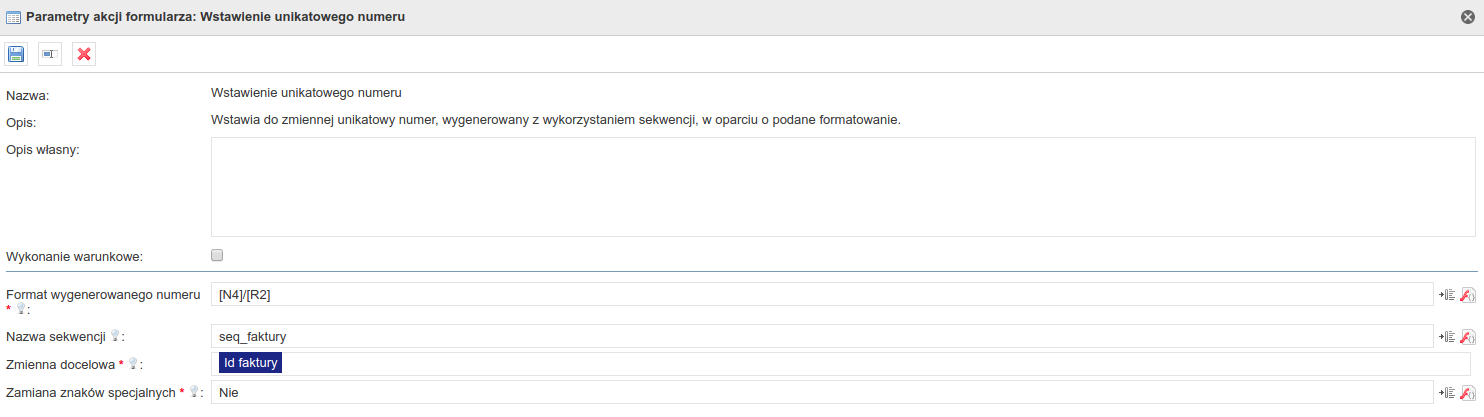← Return to the list of available actions
If you have a problem understanding how the action works, check: Action, Conditional execution, Components parameters
Category: General
Action location: Button, Variable
Available from version: 1.0.0
The action deletes all rows from the table.
Leaving an empty conditional field is equal to setting it to "true".
Action location | Conditional execution parameter action | Action call-up condition |
|---|---|---|
Variable | Call-up action | The "Conditional execution" parameter will return "true" |
Button | Activates action | Pressing the button |
Parameter name | From version | Description | Paremeter type | Default value | Field type | Comments and restrictions |
|---|---|---|---|---|---|---|
Format of generated number* | 1.0.0 | The format based on which the number will be generated. A typical format consists of three elements: a number marker, a separating symbol and a year marker. The numbers in the year and number markers indicate the number of digits to be generated. The year can be two or four digits, but it can also be omitted, as can the separating symbol. | Text | [N4]/[R2] | Editable field | The format must have a number marker. Formatting can also contain text constants. The sample default format [N4] / [R2] allows, for example, to generate number 0001/17 |
| Sequence Name* | 1.0.0 | The name of the new or existing sequence in the system database. | Text | Editable field | If we want to ensure that the number is reset with the new year, it is enough that the name contains the current year. The currentYear () function can dynamically retrieve the current year. An example name using the function can be defined as follows: #concat (test_, toString (currentYear ())). | |
| Target Variable* | 1.0.0 | Variable in which the number will be saved. | Variable | <variable to which the action was moved> (if placed on a variable) | Editable field (Uneditable if on variable) | The variable should be of the text type and placed on the form (not in the dynamic table). |
| Replacing special characters* | 1.0.37 | Specifies whether special characters in the sequence name are to be converted to "_" (the only acceptable special character in all databases except MSSQL). | Boolean | No | Editable field | The sequence name in the Oracle database cannot start with any special characters (even "_")! When the character change option is enabled, one symbol is replaced by one underscore. For example, "T $ .st" = "T__st" and "T @ # $ e% st" = "T___e_st". |
Parameter*- mandatory field
1.0.0
- Adding a component
1.0.1
- Adding the ability to generate a unique number under the button
1.0.37
- Addition of the "Convert special characters" parameter and error correction
1.0.56
- Modifying the dynamic form