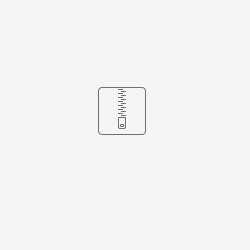← Return to the list of available actions
If you have trouble understanding how the action works, check the descriptions: Action, Conditional execution, Component parameters
Basic information
Category: User
Action location: Table
Available from version: 1.0.X
Description
Action that searches for a user on the basis of the given login, checks whether the user belongs to one or each of the given groups and saves the defined information about it to the given variable.
Action execution
Leaving the conditional field blank is tantamount to setting it to "true."
| Location of the action | Operation of the "Conditional execution" parameter | Condition of calling the action |
|---|---|---|
| Table | Initiating and executing action | Table cell change |
Configuration parameters
| Name of the parameter | From version | Description | Parameter type | Default value | Field type | Notes and restrictions |
|---|---|---|---|---|---|---|
| Username* | 1.0.X | Variable array containing usernames of users to check. | Variable array | Editable field | ||
| Groups list* | 1.0.X | Variable array of group names lists, on which the check will be performed. The default separator of group names is comma. | Variable array | Editable field | Example shape of list that can be passed into action: group1,group2,group3... | |
| Belongs to all* | 1.0.X | Determines if any or all groups should be matched. | Logical | Not | Editable field | |
| Value for true* | 1.0.X | Value that will be written into result variable if action returns true. | Text | Editable field | ||
| Value for false* | 1.0.X | Value that will be written into result variable if action returns false. | Text | Editable field | ||
| Result variable* | 1.0.X | Variable for storing result of action. | Variable array | Editable field | ||
| Separator | 1.0.X | Separator used to divide group names in 'Groups list' parameter. | Text | , <comma> | Editable field |
Parameter*- required field
Sample configuration