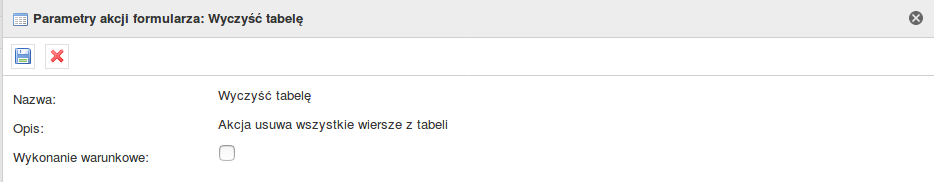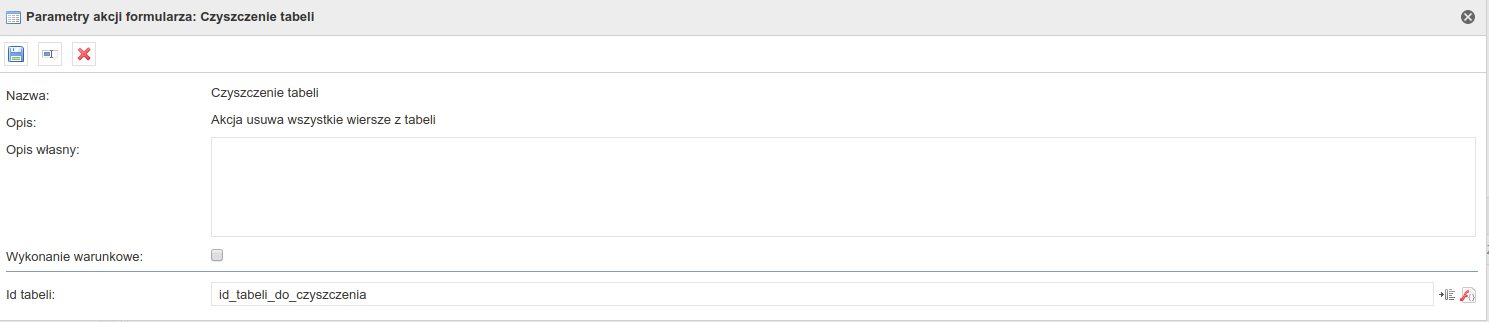← Return to the list of available actions
If you have a problem understanding how the action works, check: Action, Conditional execution, Components parameters
Basic information
Category: Table
Action location: Table, Button, Table button, Form, Variable
Available from version: 1.0.2
Description
The action clears all the rows from the table. If an action is placed on a variable or form, the action is called after the value of the variable / variables has changed.
Action call-up
Leaving an empty conditional field is equal to setting it to "true".
Action location | Conditional execution parameter action | Action call-up condition |
|---|---|---|
Table (from 1.0.20) | Call-up action | The "Conditional execution" parameter will return "true" |
Button | Activates action | Pressing the button |
Configuration parameters
Parameter name | From version | Description | Paremeter type | Default value | Field type | Comments and restrictions |
|---|---|---|---|---|---|---|
Table Id* | 1.0.20 | Id of the table to be cleared (parameter hidden when action is placed on the table and table button). | Text | Editable field |
| |
| Variables* | 1.0.84 | Variable that invokes the action after editing. | Variable array | Editable field | The parameter appears only when an action is placed on the form. |
Parameter*- mandatory field
Configuration example
Table configuration
Button configuration
Form configuration
Change log
1.0.2
- Adding a component
1.0.20
- Addition of the possibility of placing the component under the button
1.0.43
- Rename to „clear table”
1.0.84
- Adding possibility to place action on the table button, on a form and the variable.
1.0.139
- Adding possibility to place action on the acceptance button.