If you have a problem understanding how the action works, check: Action, Conditional execution, Components parameters
Category: eSignature
Action location: Button, Table button
Available from version: 1.0.0
The action places an electronic signature on documents using a certificate using the Szafir module containing cryptographic tools. The resulting signature files are cumulative signatures, i.e. they contain signed data that is attached to the signature file and encoded using Base64. The action, when signing more than one document, does not stop its operation when it encounters an error with a specific document on the side of the Szafir application - after completing the signing operation, the displayed summary window shows information on the number of correctly signed documents and those that could not be signed. Signed documents are saved in the system archive.
Prerequisites
For the action to work properly, you must have Java 1.8 x64 or newer installed, preferably from the Oracle or Eclipse Adoptium distribution. The following programs should also be downloaded and installed:
- dedicated version of the Szafir SDK Web 0.0.14 browser extension
- SzafirHost 1.0.10 application
Leaving an empty conditional field is equal to setting it to "true".
Action location | From version | Conditional execution parameter action | Action call-up condition |
|---|---|---|---|
Button | 1.0.0 | Activates action | Pressing the button |
| Table button | 1.0.0 | Activates action | Pressing the button |
| Parameter name | From version | Description | Paremeter type | Default value | Field type | Comments and restrictions | ||||||||||||||||||||||||||||||||||||||||||||||||
|---|---|---|---|---|---|---|---|---|---|---|---|---|---|---|---|---|---|---|---|---|---|---|---|---|---|---|---|---|---|---|---|---|---|---|---|---|---|---|---|---|---|---|---|---|---|---|---|---|---|---|---|---|---|---|
| Files download source* | 1.0.0 | Specifies the source from which the files to be signed are to be downloaded. There are 3 options:
| Text | Uneditable drop-down list |
If you select "Process" or "Archive", the latest version of the document will be downloaded. | |||||||||||||||||||||||||||||||||||||||||||||||||
| Source document classes [Process/File identifiers from the archive]* | 1.0.0 | The names of the classes of documents from which the documents are retrieved. The resulting signed files are saved as new document version in the indicated document classes if the Save as new version parameter is set to Yes. | Text values array | Uneditable drop-down list | The names of the document classes in the column cannot be duplicated. | |||||||||||||||||||||||||||||||||||||||||||||||||
| Destination document classes [Process/File identifiers from the archive]* | 1.0.3 | Paramater indicates to the files from the specified source document classes attached to the process a place to save their corresponding signed files in the selected destination document classes. | Text values array | Uneditable drop-down list | The parameter is available when the Save as new version parameter is set to No. | |||||||||||||||||||||||||||||||||||||||||||||||||
| Source document class [Archive]* | 1.0.0 | The name of the document class from which the documents are retrieved. The resulting signed files are saved as new document version in the indicated document class if the Save as new version parameter is set to Yes. | Text | Uneditable drop-down list | ||||||||||||||||||||||||||||||||||||||||||||||||||
Index names [Filtering by indexes - Archive] | 1.0.0 | Optional filtering by indexes of the selected document class. This parameter specifies the name of the index. | Text values array | Uneditable drop-down list / editable field | List of indexes to choose from after selecting a specific class of documents. If a variable or function is used in the Source document class [Archive] parameter, the field of this parameter becomes an editable field. | |||||||||||||||||||||||||||||||||||||||||||||||||
| Index values [Filtering by indexes - Archive] | 1.0.0 | Optional filtering by indexes of the selected document class. This parameter specifies the index value. | Text values array | Editable field | ||||||||||||||||||||||||||||||||||||||||||||||||||
| File identifiers* | 1.0.0 | IDs of files to be downloaded from the archive. The resulting signed files are saved as new document version in the indicated identifiers of document from the archive if the Save as new version parameter is set to Yes. | Integer values array | Editable field | ||||||||||||||||||||||||||||||||||||||||||||||||||
| Save as new version* | 1.0.0 | If set to "Yes", the signature file will be saved as a new version of the input document. If set to "No", the signature file will be saved in the specified document class and indices as a new document. | Boolean | Yes | Editable field | |||||||||||||||||||||||||||||||||||||||||||||||||
| Document classes [Index mapping - Process/File identifiers from the archive] | 1.0.3 | The names of the document classes where the files with the signatures will be saved. | Text values array | Uneditable drop-down list | Only those document classes that have been previously defined in the Destination document classes [Process/File identifiers from the archive] parameter can be used in this parameter. If there is a function or a variable in one of the values of the Destination document classes [Process/File identifiers from the archive] parameter, the rule is not applied. | |||||||||||||||||||||||||||||||||||||||||||||||||
| Index names [Index mapping - Process/File identifiers from the archive] | 1.0.3 | The names of the indexes from the selected document classes. | Text values array | Uneditable drop-down list | ||||||||||||||||||||||||||||||||||||||||||||||||||
| Index values [Index mapping - Process/File identifiers from the archive] | 1.0.3 | The values of the indexes from the selected document classes. It is possible to use the SOURCE_FILE_ID and SOURCE_DOCUMENT_CLASS_NAME keywords as mapping information about the source file identifier and the source document class from which the document passed for signature originates. | Text values array | Editable field | Keywords are plain, written text - they are not selected from the list of variables as in the case of, for example, context variables. | |||||||||||||||||||||||||||||||||||||||||||||||||
| Destination document class [Archive]* | 1.0.0 | Document class to which already signed files can be saved that belong to the indicated document class from the archive. | Text | Uneditable drop-down list | ||||||||||||||||||||||||||||||||||||||||||||||||||
| Index names [Index mapping - Archive] | 1.0.0 | The names of the indexes from the selected document class. | Text values array | Uneditable drop-down list / Editable field | List of indexes to choose from after selecting a specific class of documents. If a variable or function is used in the Destination document class [Archive] parameter, the field of this parameter becomes an editable field. | |||||||||||||||||||||||||||||||||||||||||||||||||
| Index values [Index mapping - Archive] | 1.0.0 | The values of the indexes from the selected document class. It is possible to use the SOURCE_FILE_ID and SOURCE_DOCUMENT_CLASS_NAME keywords as mapping information about the source file identifier and the source document class from which the document passed for signature originates. | Text values array | Editable field | Keywords are plain, written text - they are not selected from the list of variables as in the case of, for example, context variables. | |||||||||||||||||||||||||||||||||||||||||||||||||
| Add document to process | 1.0.0 | Attaches a signature file to the process. | Boolean | No | Editable field | |||||||||||||||||||||||||||||||||||||||||||||||||
| Execute actions in the document class | 1.0.0 | It calls actions which have the source of action set to "Add new document in archive". | Boolean | No | Editable field | |||||||||||||||||||||||||||||||||||||||||||||||||
| Save form after action execution | 1.0.3 | Saves the form after the action is successfully completed. | Boolean | No | Editable field | |||||||||||||||||||||||||||||||||||||||||||||||||
| Mode of operation* | 1.0.0 | Defines how the Szafir application works. The "Szafir window" mode enables the creation of a signature using the native graphical user interface. On the other hand, the "Window with PIN code and optional certificate selection" mode performs the signing with the use of a dialog in which the PIN for the cryptographic device and optionally the certificate file are entered. | Text | Uneditable drop-down list |
Selecting the "Szafir window" value results in the appearance of the Certificate parameter, and selecting "Window with PIN code and optional certificate selection" - the Certificate parameter and the User selects certificate. | |||||||||||||||||||||||||||||||||||||||||||||||||
| Certificate* | 1.0.0 | File name containing the certificate configuration, which comes from the Plugin Configuration Manager (PCM) panel. The parameter presents a list of all created files with the certificate configuration. | Text | Uneditable drop-down list | ||||||||||||||||||||||||||||||||||||||||||||||||||
| User selects certificate | 1.0.0 | Specifies whether the user on the form can select the certificate file from the Plugin Configuration Manager (PCM) panel. The selection is possible from the level of the dialog box that appears while the Szafir application is running and includes the certificates specified in the Available certificates parameter. | Boolean | Nie | Editable field | Setting the parameter to "Yes" causes the appearance of the Available certificates parameter and hides the Certificate parameter, while setting the parameter to "No" leaves the Certificate visible. | ||||||||||||||||||||||||||||||||||||||||||||||||
| Available certificates | 1.0.0 | It defines the files with the certificate that can be selected by the user on the form from the level of the dialog box. The parameter presents a list of all created files with the certificate configuration. | Text values array | Uneditable drop-down list | ||||||||||||||||||||||||||||||||||||||||||||||||||
| Signature version* | 1.0.0 | Specifies a signature version.
| Text | Uneditable drop-down list |
| |||||||||||||||||||||||||||||||||||||||||||||||||
| Signature format* | 1.0.0 | Specifies the signature format. The parameter presents the list of available formats depending on the selected signature version.
| Text | Uneditable drop-down list |
| |||||||||||||||||||||||||||||||||||||||||||||||||
| Automatic insertion of a graphic element | 1.0.3 | Specifies whether to attach to the document with the PAdES signature a graphic element containing information about the entity providing trust services, the signer and the date of signing. | Boolean | No | Editable field | Graphic element insertion settings are visible when the Signature format parameter has one of the following values: PAdES-BES, PAdES-T, PAdES-LTV, PAdES-LTV-REFRESH. | ||||||||||||||||||||||||||||||||||||||||||||||||
| Insert image file | 1.0.3 | Specifies whether to add image to the textual information related to the signature, which can be accessed by a file path. | Boolean | No | Editable field | |||||||||||||||||||||||||||||||||||||||||||||||||
| Path to the image file | 1.0.3 | The absolute path to the image file in .jpg format. There is possibility to use the DEFAULT_IMAGE keyword, which means that the default image file from the plugin will be inserted. | Text | DEFAULT_IMAGE | Editable field | The parameter is visible when Insert image file is set to Yes. Keyword is plain, written text - It is not selected from the list of variables as in the case of, for example, context variables. | ||||||||||||||||||||||||||||||||||||||||||||||||
| Document page number | 1.0.3 | Defines the page number of the document on which the graphic element is to be placed. If you want to place a graphic element at the end of the document, use a negative value indicating the page number counted from the last one. | Text | Editable field | ||||||||||||||||||||||||||||||||||||||||||||||||||
| Distance from the left edge of the document% | 1.0.3 | Specifies the coordinates of placing the graphic element on the document. The starting point (anchor) on the graphic, i.e. the point from which the position of the graphic is set, is the lower left corner of the image. The distance from the left edge is given in percent. | Integer | Editable field | ||||||||||||||||||||||||||||||||||||||||||||||||||
| Distance from the bottom edge of the document% | 1.0.3 | Specifies the coordinates of placing the graphic element on the document. The starting point (anchor) on the graphic, i.e. the point from which the position of the graphic is set, is the lower left corner of the image. The distance from the bottom edge is given in percent. | Integer | Editable field | ||||||||||||||||||||||||||||||||||||||||||||||||||
| Height% | 1.0.3 | Defines the height of the graphic element in percent. | Integer | Editable field | The minimum percentage height to display the default icon is 6. | |||||||||||||||||||||||||||||||||||||||||||||||||
| Width% | 1.0.3 | Defines the width of the graphic element in percent. | Integer | Editable field | The minimum percentage width to display the default icon is 6. | |||||||||||||||||||||||||||||||||||||||||||||||||
| Debug mode | 1.0.0 | Opens the console window of the SzafirHost application while the action is running. | Boolean | No | Editable field | |||||||||||||||||||||||||||||||||||||||||||||||||
| Save signing files information | 1.0.3 | Specifies whether to write information about the result of signed files in the columns of the table. The information may include source file IDs and names, signed file IDs, processing statuses and error descriptions. | Boolean | No | Editable field | |||||||||||||||||||||||||||||||||||||||||||||||||
| Saving signing information mode | 1.0.3 | Specifies the mode of saving information about the results of signed files in the table. Three modes are available:
| Text |
| ||||||||||||||||||||||||||||||||||||||||||||||||||
| Source file identifiers | 1.0.2 | A parameter where the column is indicated for saving source file identifiers (fileIds) which correspond to documents submitted for signature. The parameter is completed after the signature operation is finished. | Variable | Editable field | The parameter is one of the five possible parameters to define that make up the table in the Summary information about the results of signed files section. The table is cleared every time the signature insertion mechanism is called, no matter how many columns it has. The table stores information about the last action invocation. | |||||||||||||||||||||||||||||||||||||||||||||||||
Source file names | 1.0.2 | A parameter where the column is indicated for saving source file names which correspond to documents submitted for signature. The parameter is completed after the signature operation is finished. | Variable | Editable field | The parameter is one of the five possible parameters to define that make up the table in the Summary information about the results of signed files section. The table is cleared every time the signature insertion mechanism is called, no matter how many columns it has. The table stores information about the last action invocation. | |||||||||||||||||||||||||||||||||||||||||||||||||
| Identifiers of signed files | 1.0.2 | A parameter where the column is indicated for saving identifiers of signed and result files (fileIds). The parameter is completed after the signature operation is finished. | The parameter is one of the five possible parameters to define that make up the table in the Summary information about the results of signed files section. The table is cleared every time the signature insertion mechanism is called, no matter how many columns it has. The table stores information about the last action invocation. When the signature operation fails for a given source file, the cell in the column will be blank. | |||||||||||||||||||||||||||||||||||||||||||||||||||
| File processing statuses | 1.0.2 | A parameter where the column is indicated for saving statuses of performing operations on file signatures. Two status values are available: OK - in case of a successful signature, ERROR - in case of an error. The parameter is completed after the signature operation is finished. | The parameter is one of the five possible parameters to define that make up the table in the Summary information about the results of signed files section. The table is cleared every time the signature insertion mechanism is called, no matter how many columns it has. The table stores information about the last action invocation. | |||||||||||||||||||||||||||||||||||||||||||||||||||
| Error descriptions | 1.0.2 | A parameter where the column is indicated for saving error descriptions occurring during file signature attempts for files from Source file identifiers. The parameter value is populated only when the processing status for the given file is ERROR. The parameter is completed after the signature operation is finished. | Variable | Editable field | The parameter is one of the five possible parameters to define that make up the table in the Summary information about the results of signed files section. The table is cleared every time the signature insertion mechanism is called, no matter how many columns it has. The table stores information about the last action invocation. If the specified source file is successfully signed, the cell in the column will be blank. |
Parametr*- mandatory field
1.0.0 (applicable documentation)
- Adding a component
1.0.1
- Support for ENTER and ESC keys in the PIN window. Libraries and certificates update.
1.0.2 (applicable documentation)
- Support for ENTER and ESC keys in the PIN window. Adding parameters Source file identifiers, Source file names, Identifiers of signed files and File processing statuses, deleting lines in the table with errors each time the signature is inserted. Adding keywords "SOURCE_FILE_ID" and "SOURCE_DOCUMENT_CLASS_NAME" under the Index value [Save] parameter.
1.0.3 (applicable documentation)
- Enabling the signing of documents attached to the process from many document classes and saving their files with the signature to many destination document classes. Saving the form after the action is successful. Adding the option of updating and adding data in the table summarizing the results of signed files. Allowing you to insert a watermark into the signed document.
1.0.4
- Updating libraries to szafir_sdk_1.8.4 Build 450. Adding a default icon in the "Path to the image file" parameter. Supplementing the description of the "Document page number" parameter with the possibility of using negative integers.






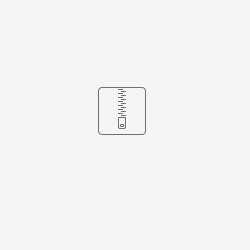
0 Comments