The plugin contains an action for creating a qualified or an unqualified electronic signature. Inserting a signature is possible thanks to the mechanism provided by the Szafir SDK Web Module component - a library that enables the integration of electronic signature functionality into applications and systems that use a web browser interface to communicate with the user.
Requirements
System version required PWFL: 3.2.181
Plugin version required PWE: 2.3.60
Plugin version required PCM (Plugin Configuration Manager): 1.0.1
In order to be able to use the plugin components that are based on the operation of the Szafir application, it is necessary to define the configuration file in the plugin configuration management panel (PCM - Plugin Configuration Manager) in the Plus eSignature tab. This file contains the certificate store, cryptography provider definitions, timestamp server-related settings, network settings, and other parameters that affect the plugin's operation. After installing the plugin in the system, a file with the default certificate configuration called settings_cryptoproviders is created in the PCM. You can edit this configuration and add your own certificate configuration. All configuration files are stored in XML format.
| Actions | ||
| Name | Version | Details |
|---|---|---|
| Signing documents | 1.0.0 | More information... |