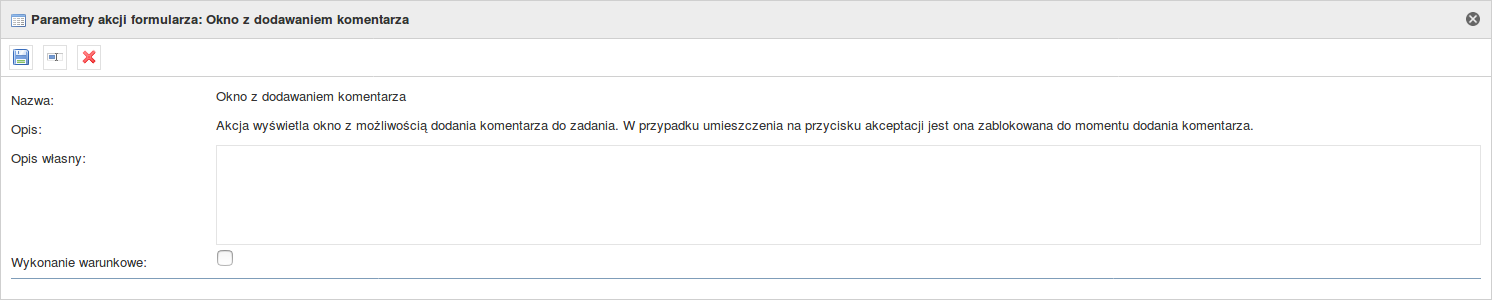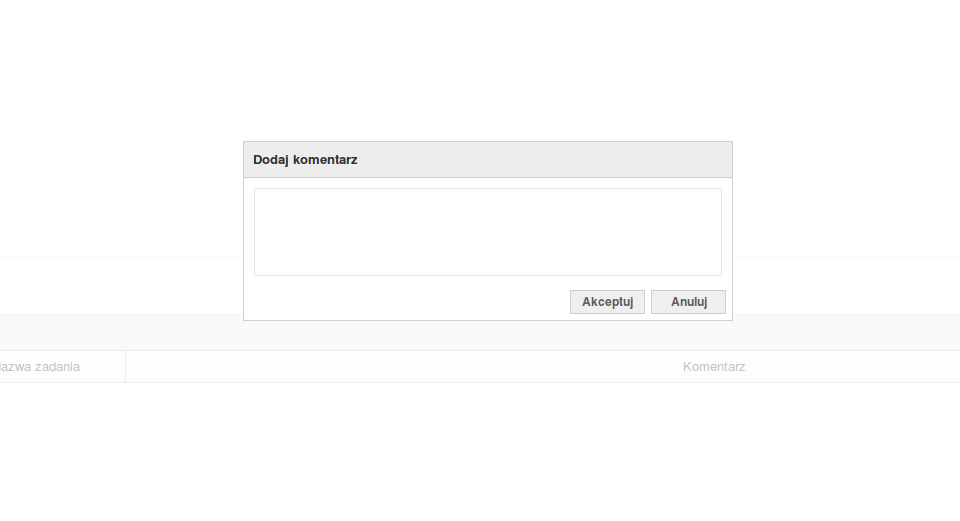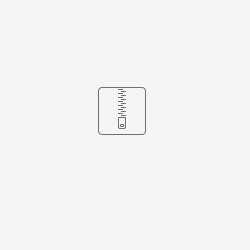Category: Comment
Action location: Form button, Acceptance button
Available from version: 1.0.46
Action description
The action displays a window with option of adding a comment to the task. If placed on the acceptance button, it is blocked until the comment is added. Checking if the comment has been added is based on the current form session, i.e.
- If you add a comment and then refresh the page, you will need to add another comment.
- If you add a comment and the task is undone and whoever has to do it again, then you must add another comment.
- If you add a comment and the acceptance of the task fails (eg due to a validation error), then the next comment does not have to be added.
Action calling
| Action location | Parameter operation "Conditional execution" | Action call condition |
|---|---|---|
| Form/Acceptance button | Activates/deactivates the action call after pressing the button | Pressing the button (works only until the first comment is added using the window displayed) |
Configuration parameters
| Parameter name | From version | Description | Parameter type | Default value | Field type | Comments and restrictions |
|---|
Sample action configuration
Using example
The license could not be verified: License Certificate has expired!
Map with an example configuration