← Back to the available automatic tasks list
In case of any problems with understanding how the automatic task works, check: Automatic task, Conditional execution, Component parameters
Basic info
Component ID in PWFL: upload-document-from-disk.dual
Category: Document
Available from version: 1.0.95
Description
An application that transfers a file from the server's disk to the PlusWorkflow system. Document always added by the "admin" user
Configuration parameters
| Parameter Name | From version | Description | Parameter type | Default value | Field type | Comments and restricitons | ||||||
|---|---|---|---|---|---|---|---|---|---|---|---|---|
| Path type* | 1.0.137 | Defines the path type that determines how and how many files are downloaded from the path on the server. There are two types to choose from:
| Text | FILE | Value list |
| ||||||
| File path* | 1.0.95 | Absolute path to a file located on the server (or a network resource to which the server has access) from the PlusWorkflow system. | Text | Editable field | The user on which the PlusWorkflow service is running must have read permissions for the specified file. | |||||||
| Directory path* | 1.0.137 | Absolute path to the directory located on the server with the PlusWorkflow system. | Text | Editable field | ||||||||
| File name filter | 1.0.137 | Filters file names based on the given regular expression. | Text | Editable field | The parameter left empty does not apply any filter, as a result of which every file is downloaded regardless of its name. Regular expression examples:
| |||||||
| Search subdirectories* | 1.0.137 | Specifies whether to include files in subdirectories. If the parameter is set to No, only files in the current directory will be considered. | Logical | No | Editable field | |||||||
| Class name* | 1.0.95 | List of available document classes. | Text | Value list | Class permissions are not checked as the application adds the document as an administrator. | |||||||
| Index | 1.0.95 | Index name. | Text Array | Value list | For the list to appear, you must first set the "Class name" parameter | |||||||
| Index value | 1.0.95 | Value to be written to the selected index. | Text Array | Editable field | ||||||||
| Document description | 1.0.95 | Specifies a description of the document with which files will be added to the archive. | Text | Editable field | ||||||||
| Save as new version* | 1.0.95 | Save as a new version of the document if the index values match. | Logical | No | Editable field | |||||||
| Attach to the proces* | 1.0.95 | Attaches the document to the process. | Logical | Yes | Editable field | |||||||
| Execute actions on document class* | 1.0.95 | Execute the action set on the document class. | Logical | Yes | Editable field | If the "Attach to the proces" parameter is marked, it will launch the "Add document action source from the archive level". If the "Attach to the proces" parameter is selected, it will launch the "Add document action source from the process level". |
Sample configuration
Change log
1.0.95
- Adding component
1.0.137
- Adding parameters: Path type, Directory path, File name filter and Search subdirectories



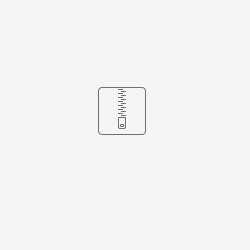
Add Comment