← Return to the list of available actions
If you have a problem understanding how the action works, check: Action, Conditional execution, Components parameters
Category: General
Action location: Form, Form Button, Table, Table Button, Variable, Label
Available from version: 1.0.81
The action allows setting a new element's name and description (tooltip) in the form, depending on given condition. The action is "asymmetrical", ie when the condition of the action changes from true to false, the name and description from before change are not restored.
Action location | Value of the "Events triggering" parameter | Conditional execution parameter action | Action call-up condition |
|---|---|---|---|
| Form, Form button, Table, Table button, Variable, Label | Call after conditional execution condition | Call-up action | The "Conditional execution" parameter will return "true" |
Parameter name | From version | Description | Paremeter type | Default value | Field type | Comments and restrictions |
|---|---|---|---|---|---|---|
| Element to change* | List of form variable names to be changed | Variable array | Editable field | Parameters appear when the action is placed on the form. | ||
| New name* | List of new names for items from the Element to change list | String array | Editable field | |||
| New button name* | New form button name | Text | Editable field | Parameter appears when the action is placed on the form button and table button. | ||
| New table title name* | New value for table title | Text | Editable field | Parameter appears when the action is placed on the table. | ||
| New variable name* | New value for variable name | Text | Editable field | Parameter appears when the action is placed on the variable. | ||
| New label name* | New value for label name | Text | Editable field | Parameter appears when the action is placed on the label. | ||
| New description | 1.0.123 | New element (tooltip) description. | Text / Text array | Editable field | Parameter is of the type of an array of text values in case the action is placed on the form. In the case of placing the action on form or table button, the parameter is of the text type. The parameter only occurs when the action is dragged onto a form, variable, or table button. The parameter is optional. Leaving it empty or passing an empty string by means of a variable or function will result in the element description not being changed. Parameter is available only in the PlusWorkflow 4.0. |
Parameter*- mandatory field
Action placed on the form:
Action placed on the table:
Action placed on the button:





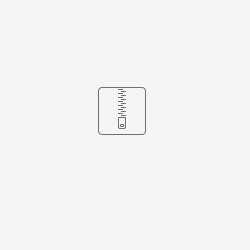
Add Comment