The authorization template is used to create and save a connection configuration with the SAP system. Thanks to this, a connection saved once can be used in many implementations of data sources. The connection configuration is saved in the system table "pm_ds_sap_authorizations" where login and password are encrypted.
To create a new connection or modify an existing one, click one of the "Create / Modify authorization" buttons. Thanks to the "Connection test" button, we can easily check whether the configuration is correct and whether we have a working connection with the SAP server.
After pressing the Create / Modify button, the configuration window appears
| Parametr | Description | Type | Example |
|---|---|---|---|
| Template | It allows you to fill in the configuration fields with one of the previously saved templates in order to speed up the configuration of many similar templates. | Selection list | |
| Id | Configuration ID | Text | sap_test |
| Name | Configuration name | Text | SAP_TEST |
| Description | Configuration description | Text | Configuration of connection to SAP |
| Host name | SAP server address | Text | 10.206.47.163 |
| System number | SAP instance number | Text | 10 |
| Company Code | A legally and organisationally independent unit within the R / 3 system: An entity with its own data, separate records, and an independent set of tables. It is the highest level of the hierarchy. User data must be created in the mandate in which he works. The client is defined in the system as a three-character numeric code. | Text | 100 |
| Language | Text | pl | |
| Username | Text | sap_user | |
| Password |
| Text | password |



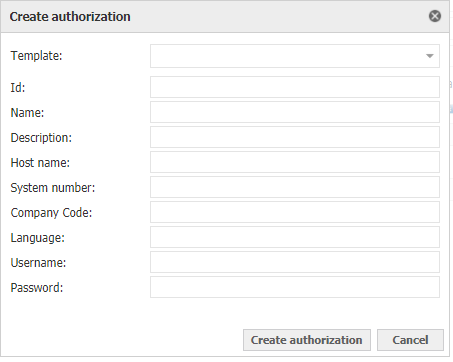
Add Comment