← Return to the list of available automatic tasks
If you have a problem understanding how the automatic task works, check: Automatic task, Conditional execution, Components parameters
Category: User
Available from version: 1.0.1
The application sends selected data about the organizational unit to the given variables. The organizational unit is identified by means of a symbol.
Parameter name | From version | Description | Paremeter type | Default value | Field type | Comments and restrictions | |||||||||||||||||||||
|---|---|---|---|---|---|---|---|---|---|---|---|---|---|---|---|---|---|---|---|---|---|---|---|---|---|---|---|
Organization unit symbol* | 1.0.1 | The symbol of the unit whose data is retrieved | Text |
| Editable field |
| |||||||||||||||||||||
Selected data* | 1.0.1 | The type of data that will be saved to the given variables | Table of text values |
| Value list |
| |||||||||||||||||||||
Variables for data storage * | 1.0.1 | Variables to which data will be saved. | Table of variables |
| Editable field | Variables must be of text type (for types of all data) or array of text values (for all except NAME and HIGHEROUSYMBOL) | |||||||||||||||||||||
If you provide a header variable for several values (eg user logins), the result will be returned as one string with values separated by a semicolon, eg "position1; position2; position3" .
The license could not be verified: License Certificate has expired!


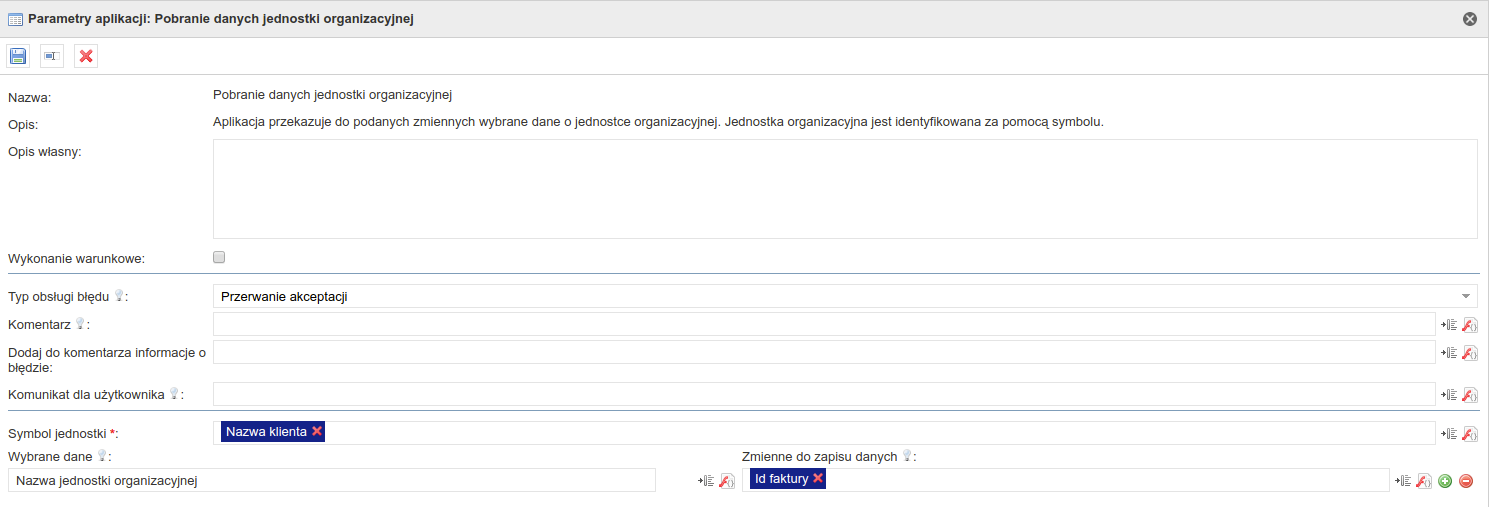
Add Comment