| Nazwa wtyczki | Data utworzenia | Data ostatniej aktualizacji | Link do instalki | Krótki opis | Dział utrzymujący | Dokumentacja dla klienta | Typ licencji | Typ wtyczki | Id wtyczki |
|---|---|---|---|---|---|---|---|---|---|
| DS - SAP datasources (Plus SAP Data Source) |
2020-10-26 | 2024-11-13 | Link | Źródło danych służące do wymiany informacji między systemem PlusWorkflow a systemem SAP. | Dev CUF | Płatna | Wtyczka | com.suncode.plugin-sap-datasources |
Instructions for creating data sources in the system - http://192.168.1.52:8081/confluence/pages/viewpage.action?pageId=13272439
Description
Data source for information exchange between the PlusWorkflow system and the SAP system.
Configuration required
Before uploading to the server, upload the files from the directory to:
Windows: sapcjo3.dll windows/system32
Linux: libsapjco3.so server/lib
Tomcat: sapjco3.jar server/lib
Then restart the server and upload the plug
Files:
Parameters
| Parameter | Description | Default value | Type | Comments |
|---|---|---|---|---|
| Authorization | Authorization template saved | Selection list | List of previously prepared configuration of connections to SAP. For more information, see [SAPDS] Szablony autoryzacji | |
| Function | The name of the BAPI function being called | Text | Next to the parameter, there is a button that allows you to check whether a given function exists in a given SAP connection | |
| Cache time [Seconds] | The time the results are stored in the server's memory for the same calling parameters. Time is counted in seconds | 30 | Number | The longer the time, the less frequently it will poll the SAP server. Useful when using pagination in DC or for SAPA data that rarely changes. |
| Parameter logging | It displays in the logs additional parameters with which the function was called. And it displays the results of this function | Logical | ||
| Input parameters id | Unique identifier for the parameter | Text | The mark cannot be used. (dots) | |
| Input parameters name | Display name of the input parameter | Text | ||
| BAPI parameter name | The name of the input parameter of the function from the BAPI. | Text | When the parameter is in the structure or in the array, the name of the structure / parameter should be given with a dot and then the target parameter, e.g. DOCUMENT_HEADER.NR_DOK (When calling the data source, the array parameters are given as text separated by a semicolon) | |
| Output parameters id | Unique identifier for the parameter | Text | The mark cannot be used. (dots) | |
| Output parameters name | Display name of the output parameter | Text | ||
| xPath | 'XPath' type path to the node whose value is to be read. | Text | For example, to read an array value, enter "// TABLE NAME // PARAM" |
Sample configuration
Configuration examples::
| Source configuration | Sample documentation | Screenshot |
|---|---|---|
| mpk.json | ||
| kontrahenci.json | ||
| pz.json | ||
| kodpodatku.json |


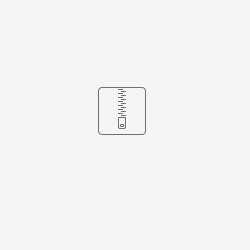









0 Comments