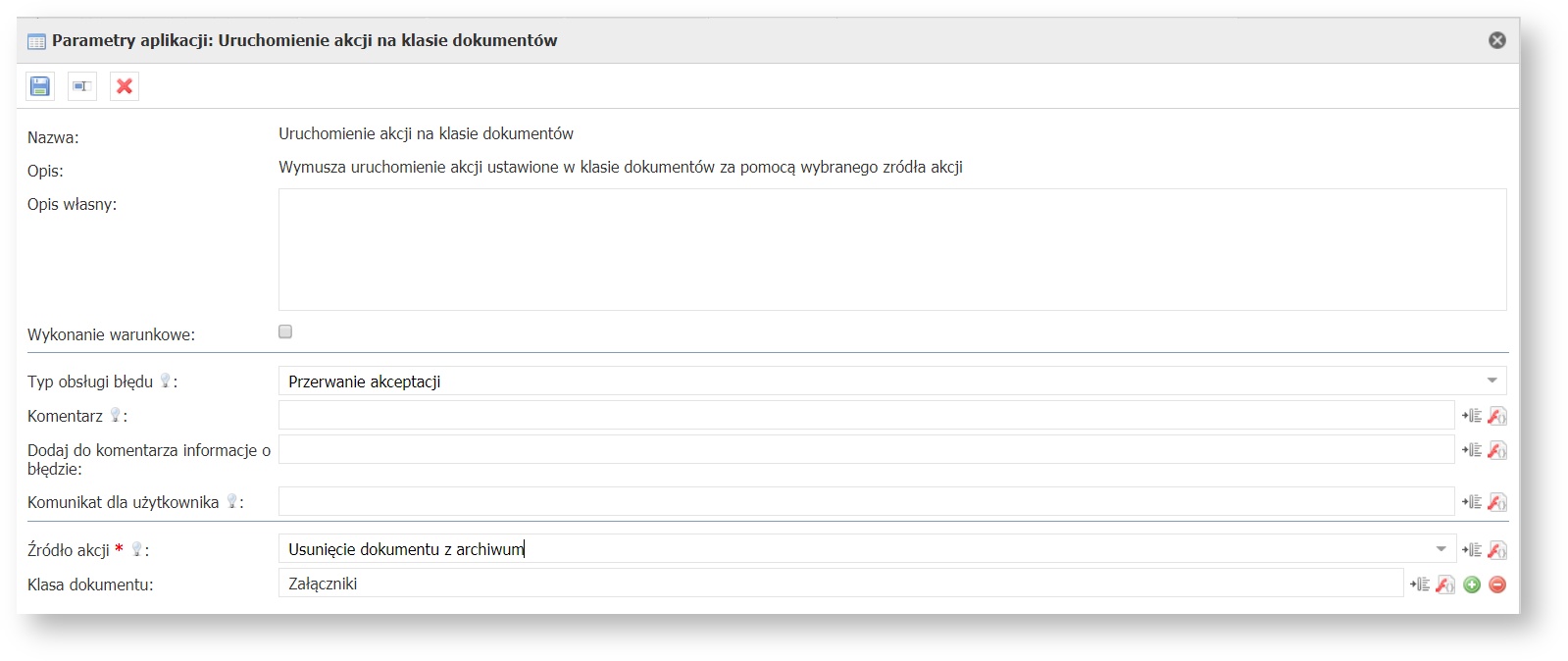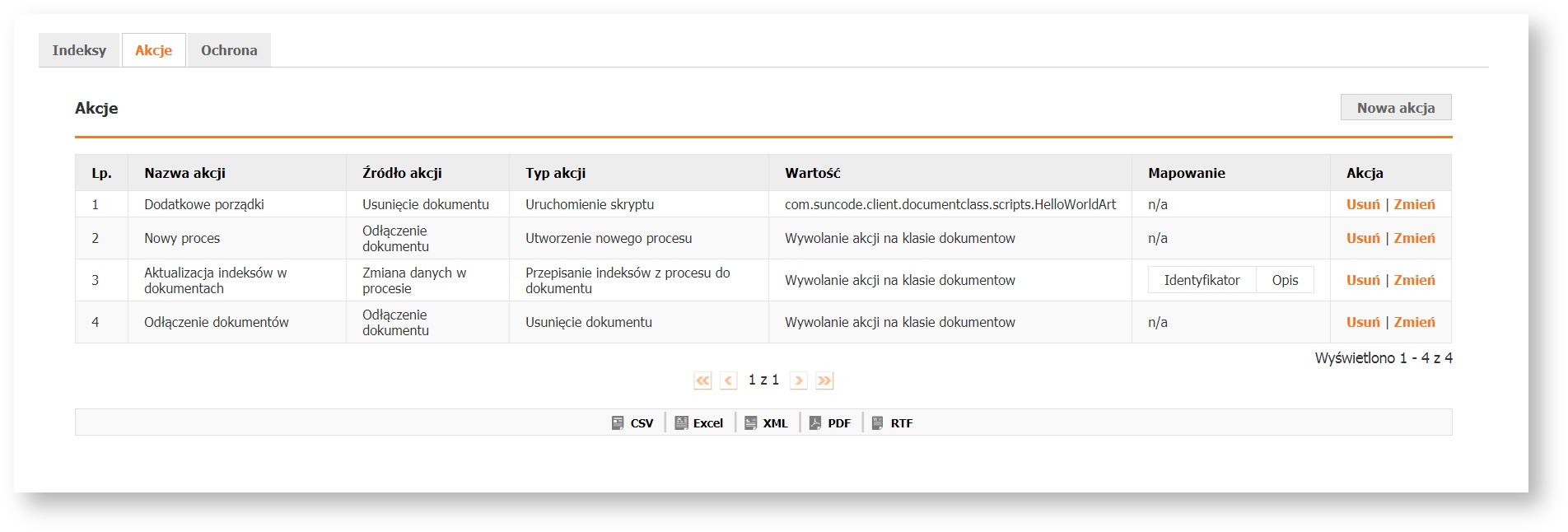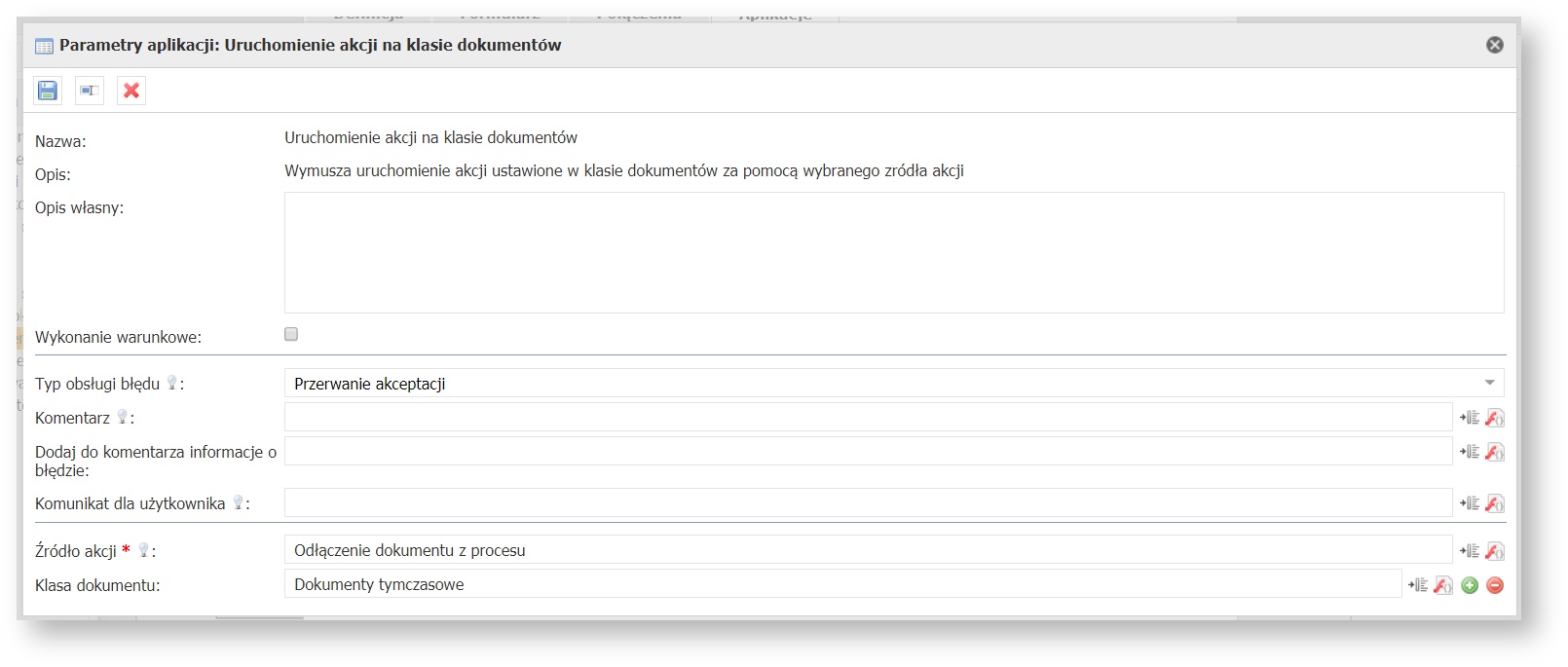| Polish | |||||||||||||||||||||||||||||||||||||||||||||||||||||||||||||||||||||||||||||||||||||||
|---|---|---|---|---|---|---|---|---|---|---|---|---|---|---|---|---|---|---|---|---|---|---|---|---|---|---|---|---|---|---|---|---|---|---|---|---|---|---|---|---|---|---|---|---|---|---|---|---|---|---|---|---|---|---|---|---|---|---|---|---|---|---|---|---|---|---|---|---|---|---|---|---|---|---|---|---|---|---|---|---|---|---|---|---|---|---|---|
← Powrót do listy dostępnych zadań automatycznych Jeśli masz problem ze zrozumieniem jak działa zadanie automatyczne, sprawdź opisy: Zadanie automatyczne, Wykonanie warunkowe, Parametry komponentów Kategoria: DokumentDostępna od wersji: 1.0.18OpisDla dokumentów podłączonych do procesu, zadanie wymusza uruchomienie akcji na klasie dokumentów na podstawie wybranego źródła. Zadanie uruchamia tylko te akcje które w konfiguracji mają podany ten sam proces z którego jest wykonywane zadanie. Żeby komponent zadziałał musi do procesu być dodany dokument. Można ograniczyć wykonywanie akcji tylko do dokumentów znajdujących się na lisie konfiguracyjnej. W zależności ile będzie dodanych pasujących dokumentów tyle razy wykona się akcja ustawiona w klasie dokumentów. Jest to przydatne jeżeli chcemy np wymusić synchronizacje indeksów na dokumencie. Parametry konfiguracyjne
Parametr*- pole wymagane Zachowanie się aplikacji na rożny typ akcji.
Przykładowa konfiguracjaPrzykładowa konfiguracja w klasie dokumentów
| |||||||||||||||||||||||||||||||||||||||||||||||||||||||||||||||||||||||||||||||||||||||
| English | |||||||||||||||||||||||||||||||||||||||||||||||||||||||||||||||||||||||||||||||||||||||||||||||||||||||||||||||||||||||||||||||||||
|---|---|---|---|---|---|---|---|---|---|---|---|---|---|---|---|---|---|---|---|---|---|---|---|---|---|---|---|---|---|---|---|---|---|---|---|---|---|---|---|---|---|---|---|---|---|---|---|---|---|---|---|---|---|---|---|---|---|---|---|---|---|---|---|---|---|---|---|---|---|---|---|---|---|---|---|---|---|---|---|---|---|---|---|---|---|---|---|---|---|---|---|---|---|---|---|---|---|---|---|---|---|---|---|---|---|---|---|---|---|---|---|---|---|---|---|---|---|---|---|---|---|---|---|---|---|---|---|---|---|---|---|
← Back to the available automatic tasks list In case of any problems with understanding how the automatic task works, check: Automatic task, Conditional execution, Component parameters Category: DocumentAvailable from version: 1.0.18DescriptionFor documents connected to the process, the task forces the action to be run on the document class based on the base of selected source. The task runs only those actions that in the configuration have the same process for which the task is run. In order for the component to work, a document must be added to the process. You can restrict the action to only the documents in the configuration list. Depending on how many matching documents will be added, the action set in the document class will be executed repeatedly. This is useful if you want, for example force the synchronization of indexes on a document. Configuration parameters
Parameter*- mandatory field Application behavior on a different type of action:
Configuration exampleConfiguration example in document class
| |||||||||||||||||||||||||||||||||||||||||||||||||||||||||||||||||||||||||||||||||||||||||||||||||||||||||||||||||||||||||||||||||||
...