← Back to the available automatic tasks list
Category: Document
Available from version: 1.0.18
Description
For documents connected to the process, the task forces the action to be run on the document class based on the base of selected source. The task runs only those actions that in the configuration have the same process for which the task is run. In order for the component to work, a document must be added to the process. You can restrict the action to only the documents in the configuration list. Depending on how many matching documents will be added, the action set in the document class will be executed repeatedly. This is useful if you want, for example force the synchronization of indexes on a document.
Configuration parameters
Parameter Name | From version | Description | Parameter type | Default value | Field type | Comments and restricitons |
|---|---|---|---|---|---|---|
Action source * | 1.0.18 | Login of the user whose data will be saved to variables. | Text |
| Editable dropdown list | Select the action source that has been configured in the class settings (NOT to be confused with "Action type"): 1. Adding a new document from the archive level 2. Adding a new document from the process level 3. Disconnecting the document 4. Connecting the document with the archive 5. Deleting the document 6. Expiration of the document 7. Change of data in the process |
Document class | 1.0.18 | Types of user data that will be saved to variables. | Table of text values |
| Editable dropdown list | Limiting application execution only to documents that are in the list. When the parameter is empty the application is executed for each document |
Parameter*- mandatory field
Application behavior on a different type of action:
Action type | Behavior description |
|---|---|
Connecting the document with the process | No reaction |
Rewriting indexes from the document to the process | No reaction |
Rewriting indexes from the process to a document | Rewrites selected variables from the process to the appropriate indexes in the documents attached to the process |
Document deletion | Removes the document from the process and archive |
New process creation | Creates a new process with documents that are attached. The number of processes depends on the number of documents in the process that match the configuration of the component. NOTE If we have 4 documents in the process, the component will create 1 process with 1 document. 2 process with 2 documents, 3 of 3, 4 with etc. The order of adding documents is from the latest in the process. ATTENTION. for the "Delete document" action source. New processes without documents are created. documents are not deleted from the archive. Documents are always in the original process. |
Running the script | The script for each document configured in the component's parameters is run |
Action source | |||||||
|---|---|---|---|---|---|---|---|
Value passed | Value displayed in component | Value set in document class | |||||
NEW_DOCUMENT_IN_ARCHIVE | New document in the archive | Adding a new document from the archive | |||||
NEW_DOCUMENT_IN_PROCESS | Adding a document from the disk to the process | Adding a new document from the process level | |||||
CHANGE_PROCESS_DATA | Accepting a task | Change of data in the process | |||||
DELETE_DOCUMENT_FROM_ARCHIVE | Deleting a document from the archive | Document deletion | |||||
ADD_DOCUMENT_TO_PROCESS | Adding a document from the archive to the process | Connecting the document with the archive | |||||
DELETE_DOCUMENT_FROM_PROCESS | Disconnecting the document from the process | Disconnecting the document | |||||
DOCUMENT_EXPIRED | Expiration of the document | Expiration of the document | |||||
Configuration example
Configuration example in document class
The license could not be verified: License Certificate has expired!


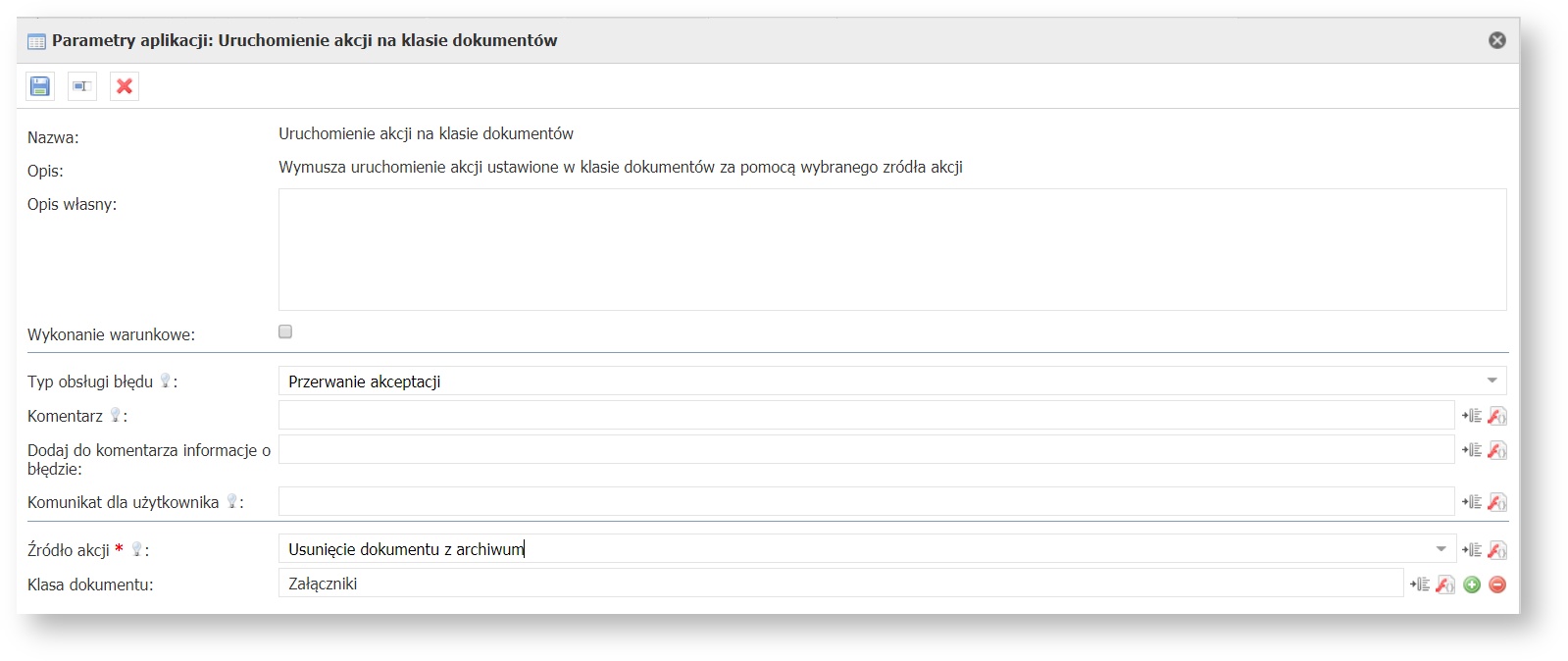
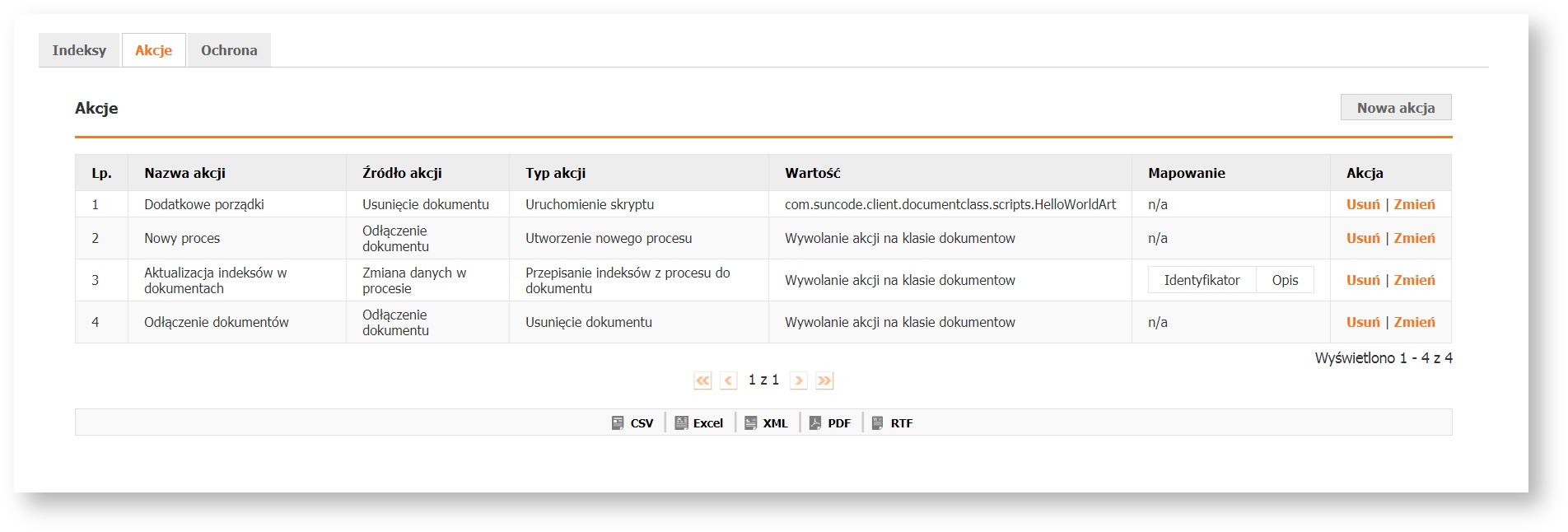

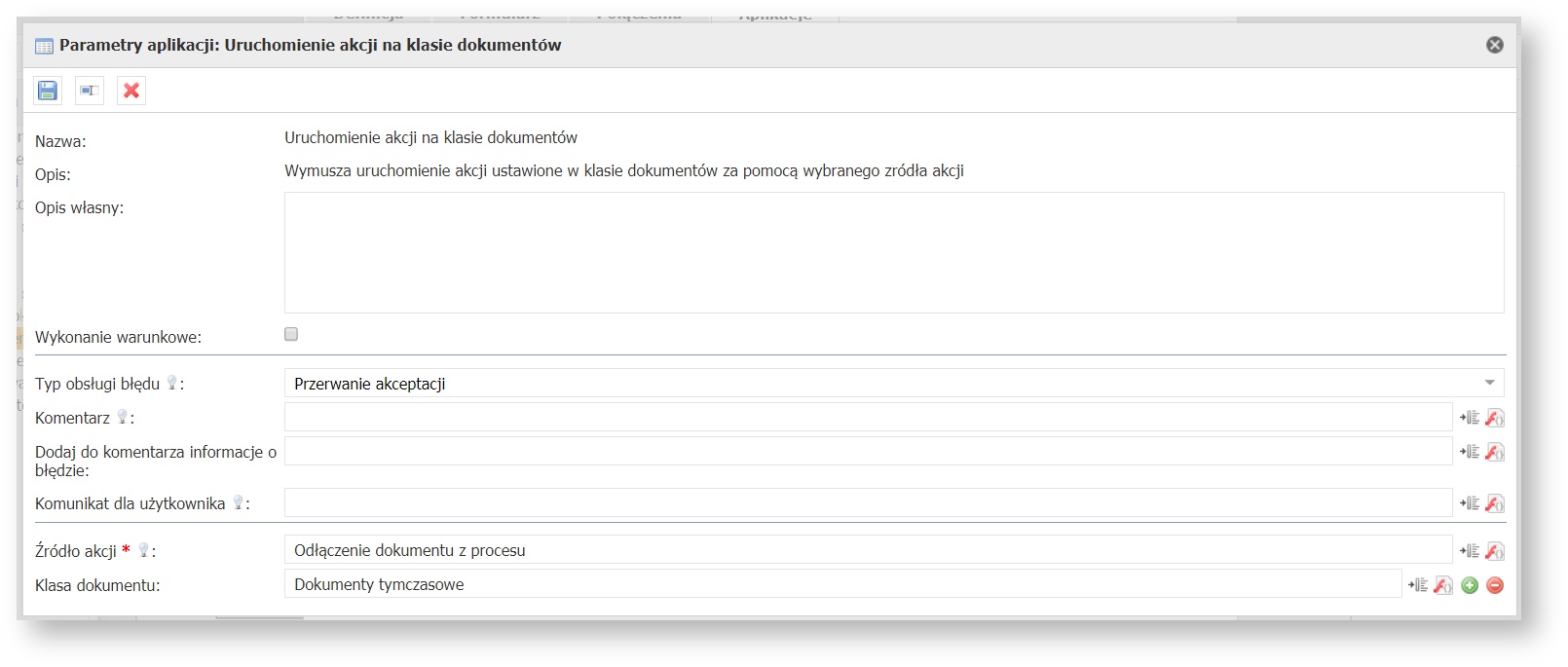
Add Comment