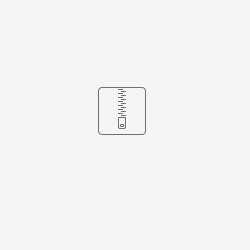If you have trouble understanding how the action works, check the descriptions: Action, Conditional execution, Component parameters
Category: Tools
Action location: Table, Variable, Form, Button
Available from version: 1.0.10
The action allows you to read detailed information of individual versions of connected documents from the selected document class. Actions can be connected to various elements of the form, depending on the connection, the input parameter changes. Information from all documents belonging to the selected class is saved to the table. An action attached to a dynamic table with a class list works after selecting the row.
| Name of the parameter | From version | Description | Parameter type | Default value | Field type | Notes and restrictions |
|---|---|---|---|---|---|---|
| Table identifier* | 1.0.10 | The identifier of the table in which the data will be placed. The table is cleared each time. | Text | Editable field |
| |
| Document class | 1.0.10 | The class of documents from which information will be collected | Text | Non-editable drop-down list | You can attach a variable containing the class name or class id | |
| Id of a specific file (fileId) | 1.0.10 | Integer variable in the table | The variable in the table | Editable field | Variable in the table to which the result will be written | |
| File name | 1.0.10 | String variable in the table | The variable in the table | Editable field | Variable in the table to which the result will be written | |
| Uploader | 1.0.10 | String variable in the table | The variable in the table | Editable field | Variable in the table to which the result will be written | |
| File date | 1.0.10 | Date variable in the table | The variable in the table | Editable field | Variable in the table to which the result will be written | |
| Document version | 1.0.10 | String variable in the table | The variable in the table | Editable field | Variable in the table to which the result will be written | |
| Comment | 1.0.10 | String variable in the table | The variable in the table | Editable field | Variable in the table to which the result will be written | |
| Id of document in current class | 1.0.10 | Integer variable in the table | The variable in the table | Editable field | Variable in the table to which the result will be written | |
| Way of adding data* | 1.0.18 | Parameter that allows you to specify the method of adding data to the dynamic table. There are 3 types to choose from:
| Text | Overwrite the entire table | Non-editable drop-down list | |
| Row synchronization | 1.0.X | Synchronizes rows based on the fileId column. Lines with no current fileId value are automatically deleted. (For example, when the class of documents is changed or the selected document is detached) | Boolean | YES | Editable field | Only available after selecting the "Overwrite updated columns" option for the "Way of adding data" parameter. If set to YES, the variable "Id of a specific file (fileId)" is required |
Parameter*- required field
1.0.10 (applicable documentation)
Component creation
1.0.18(applicable documentation)
- Added "Way of adding data" parameter.
1.0.X(applicable documentation)
- Added "Row synchronization" parameter.