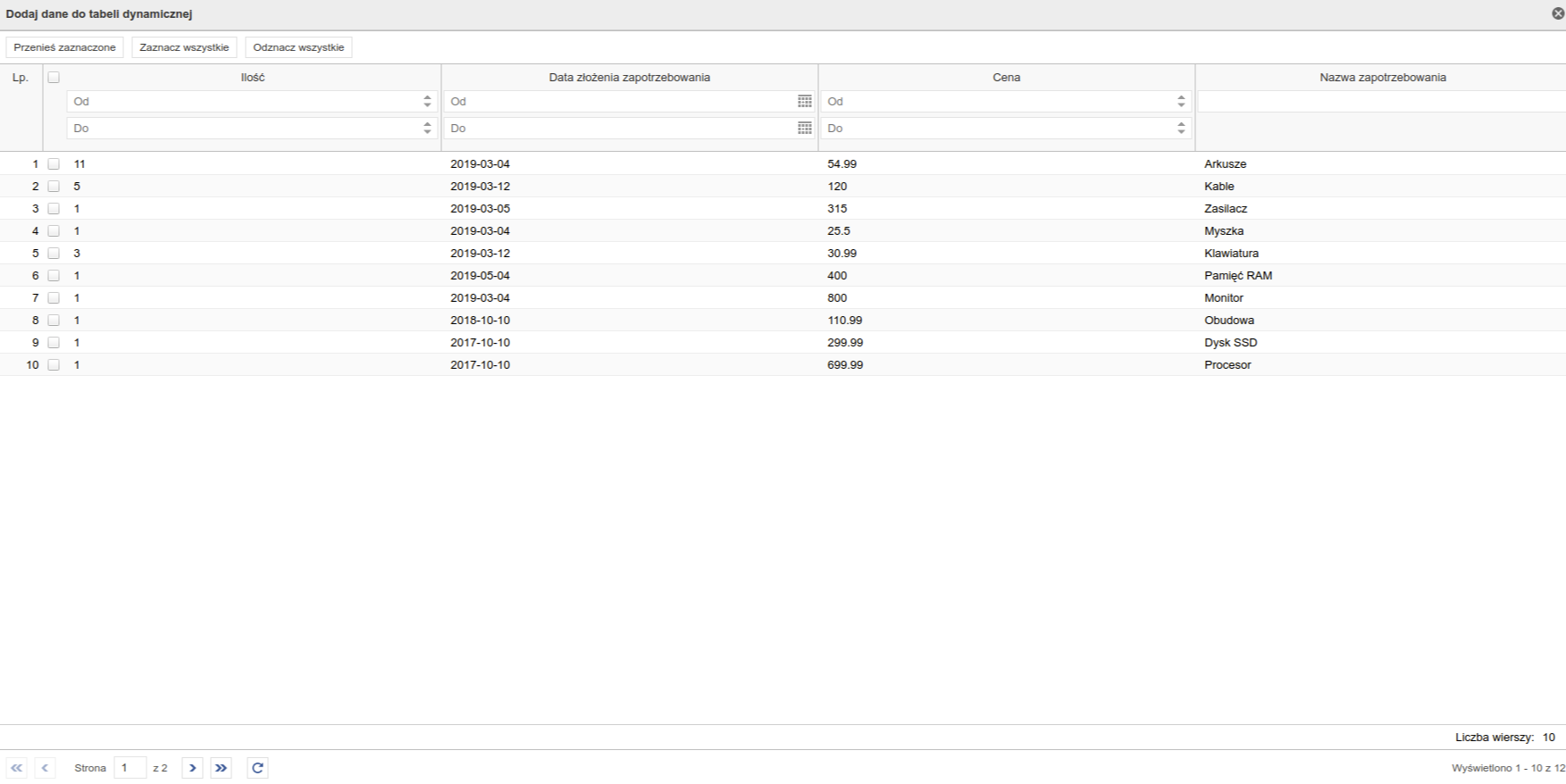← Return to the list of available actions
If you have a problem understanding how the action works, check: Action, Conditional execution, Components parameters
Category: Table
Action location: Table, Table button, Button
Available from version: 1.0.12
Displays database data in a table in a new window. The window allows you to sort and filter data, as well as export selected rows to a specified dynamic table.
Leaving an empty conditional field is equal to setting it to "true".
Action location | Conditional execution parameter action | Action call-up condition |
|---|---|---|
Table (from 1.0.20) | Activates button on table | Pressing the button |
Table button | Activates action | Pressing the button |
| Button | Activates action | Pressing the button |
Parameter name | From version | Description | Paremeter type | Default value | Field type | Comments and restrictions | ||||||||||||
|---|---|---|---|---|---|---|---|---|---|---|---|---|---|---|---|---|---|---|
Database Name * | 1.0.12 | Name set in dbExplorer | Text | Editable field |
| |||||||||||||
| Query key | 1.0.12 | The key (name) of the query in the pm_dbqueries table | Text | Editable field | ||||||||||||||
| Query Parameters | 1.0.12 | Values of query parameters | An array of text values | Editable field | ||||||||||||||
| Types of query parameters | 1.0.12 | An array of text values | Drop-down list | Types are selected from the values:
| ||||||||||||||
| Column names * | 1.0.12 | The names of the columns displayed in the table in a new window | An array of text values | Editable field | ||||||||||||||
| Column indexes | 1.0.12 | Indexes of columns displayed in a new window - should coincide with the columns transferred from the query | An array of text values | Editable field | ||||||||||||||
| Variables to set | 1.0.12 | Variables to which selected values from mapped columns will be assigned. | Array of variables | Editable field | ||||||||||||||
| Types of columns | 1.0.60 | Types of columns in the database - information needed to filter columns | An array of text values | Drop-down list |
| |||||||||||||
| Hidden | 1.0.68 | Specifies whether selected data downloaded to the table should be hidden | An array of boolean values | Editable field | ||||||||||||||
| Number of rows | 1.0.12 | Number of lines on one page | Integer | Editable field | ||||||||||||||
| Override data | 1.0.12 | Clears tables before saving data | Boolean | Editable field | ||||||||||||||
| Moving | 1.0.12 | Button that allows data to be transferred to a dynamic table | Boolean | Editable field | ||||||||||||||
| Numbering | 1.0.12 | Enables / disables row numbering | Boolean | Editable field | ||||||||||||||
| Button name | 1.0.12 | The name of the table button after which the action will be performed | Text | Editable field | ||||||||||||||
| Variable set id | 1.0.78 | Specifies to which dynamic table the data from the database presented in the new window is to be exported | Text | Editable field | The field is visible only if the action is placed on a regular button. | |||||||||||||
| Multiple value support | 1.0.89 | An optional parameter that allows handling of many values returned by the database dedicated to one header variable. | Text | Drop-down list | Possible parameter values:
|
Parameter*- mandatory field
1.0.12
- Adding a component
1.0.45
- Fix for placing parameters in the component
1.0.60
- Dynamic form + adding buttons select all, deselect all + filtering
1.0.61
- Support for adding a date type to the table
1.0.62
- Adding the option of placing a button on the table
1.0.65
- Case insensitive filtering
1.0.68
- Ability to add hidden columns to the table
1.0.71
- Acceleration of switching between successive pages of the window
1.0.72
- Calling a save function before getting data from table
1.0.78
- Putting an action under an ordinary button
1.0.89
- Allows to set form variables