Package: com.suncode.plugin.tools.scheduledtask.ArchiveEncryptionTask
Available from version: 1.0.25
The task encrypts unencrypted files in the selected document class in the archive. For correct operation, the class in the archive must have the encryption options enabled. The search for files is limited to the given date range (file creation date). The task has a built-in timer after which it stops running. The time limiter can be set using the parameter, giving a numerical value that specifies the maximum duration of the task in hours. Logs from the decryption process are saved in the system table Tab_4 "pm_encryption_task_log"
| Parameter name | from version | Description | The type of the parameter | Notes and Restrictions |
|---|---|---|---|---|
| Document class name* | 1.0.25 | The name of the class in which the files will be encrypted | String | The class must have encryption options set |
| File creation date (from)* | 1.0.25 | Minimum file creation date | Date | |
| File creation date (until)* | 1.0.25 | Maximum file creation date | Date | |
| Maximum task runtime (in hours)* | 1.0.25 | The scheduled task will be terminated after exceeding the specified hours execution time | Number | |
| Maximum number of files processed in parallel* | 1.0.25 | Maximum number of threads used to process files. The value should be in the range 1 - 50. | Number | The more threads, the faster the operation, but it also places a heavy load on the server |
| Progress logging interval [seconds]* | 1.0.25 | The time between logging file processing progress, counted in seconds. The log is displayed if the number of processed files has changed. | Number | The absolute value of a given number is taken. For value 0, 1 second is inserted. |
| Turn off the task when finished* | 1.0.29 | A parameter that allows you to disable a scheduled task after it is properly run for the first time. Useful when the launch is scheduled in the future and we want to disable it after the first launch | Boolean | Values: true/false |
Index Mapping | 1.0.30 | Sets the selected indexes in the document class for the file being processed. Regardless of which version of the document is being processed. If a document has 5 versions and only the middle version file (e.g. version 3) is found and processed. The indexes on the document will update to the specified version. In short: Any document being processed will update the index on the document. | String | JSON format in the form {"indexname": "value"} {"status":"Encrypt","number":"123","time":"2022-01-12"} |
| Data source id | 1.0.31 | Id of the source to which the data will be written | String | |
| Source calling parameters | 1.0.31 | JSON object containing the input configuration of the data source (in the format {'x': 'y', ...}, where x - source parameter id; y - parameter value). We use tags here. | String |
| Tags | Description |
|---|---|
| Information about the last time the task was performed | |
{timestamp} | thirteen-digit number of milliseconds from01.01.1970 (timestamp) |
{DD} | two-digit number representing the day of the month |
{MM} | two-digit number representing the month |
{YY} | two-digit number representing the year |
{YYYY} | four-digit number representing the year |
{hh} | two-digit number representing hour |
{mm} | two-digit number representing minutes |
{ss} | two-digit number representing seconds |
{nnn} | three-digit number representing nanoseconds |
| Information about actual time | |
| {current_timestamp} | thirteen-digit number of milliseconds from01.01.1970 (timestamp) |
| {current_DD} | two-digit number representing the day of the month |
| {current_MM} | two-digit number representing the month |
| {current_YY} | two-digit number representing the year |
| {current_YYYY} | four-digit number representing the year |
| {current_hh} | two-digit number representing hour |
| {current_mm} | two-digit number representing minutes |
| {current_ss} | two-digit number representing seconds |
| {current_nn} | three-digit number representing nanoseconds |
| Information about file | |
{id} | File id |
{name} | File name |
{org_name} | Original file name |
{path} | Path to file |
{cipher_algorithm} | Cipher algorithm |
{cipher_key} | Cipher algorithm key |
{file_date} | File date |
{uploader} | Login of user who upload file |
{description} | Description |
{file_size} | File size |
{compressed} | Information whether file is compressed |
{encrypted} | Information wherher file is encrypted |
{doc_class_id} | Document class id |
{doc_class_name} | Document class name |
1.0.25 (applicable documentation)
- Create a scheduled task
1.0.29 (applicable documentation)
- Add parametr: Turn off the task when finished*
- Addition of a table with logs
1.0.30 (applicable documentation)
- Add parametr: Index Mapping
1.0.31(applicable documentation)
- Adding data source Id parameter and source parameter values
{current_YYYY}


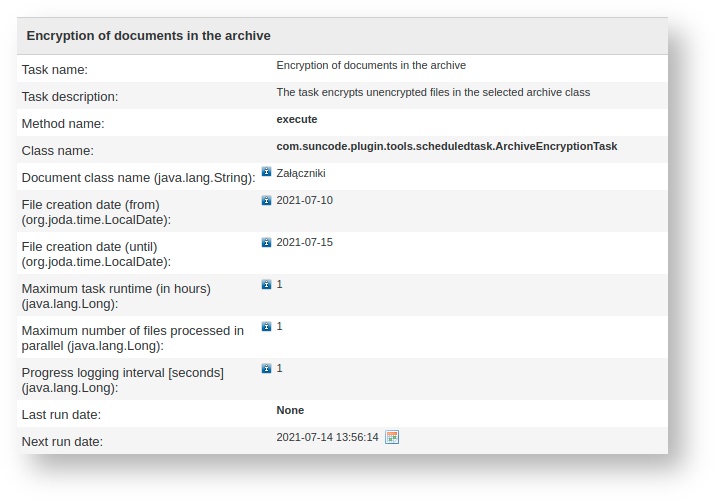
Add Comment