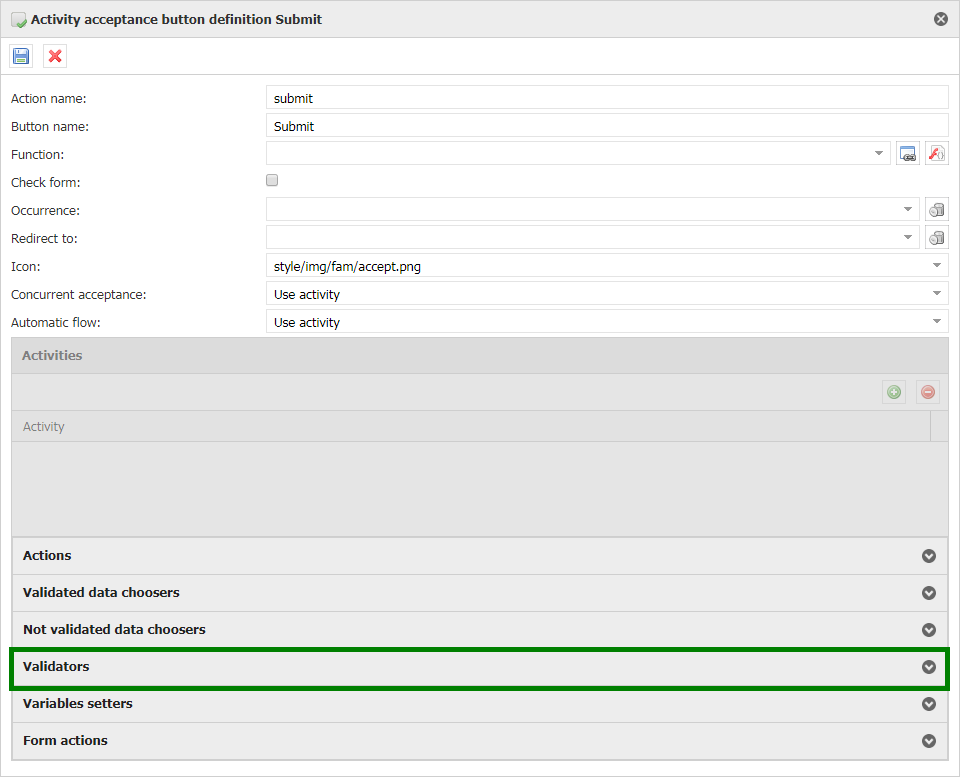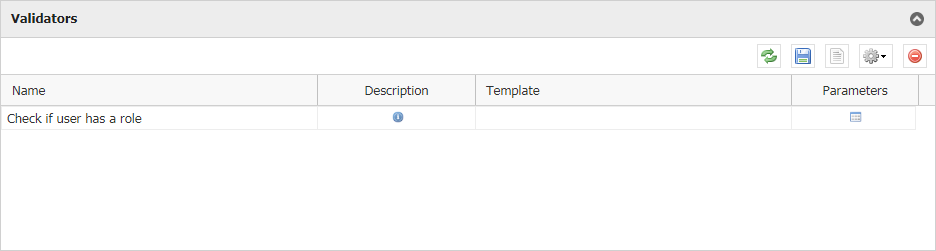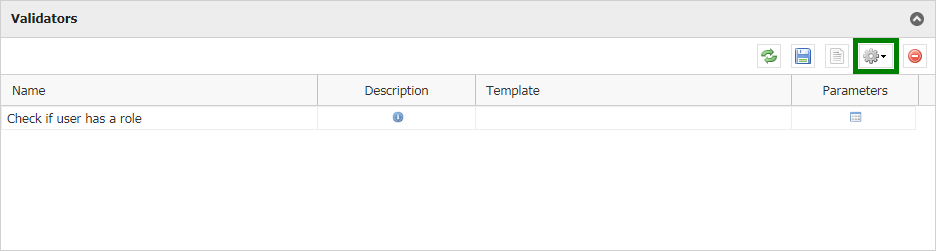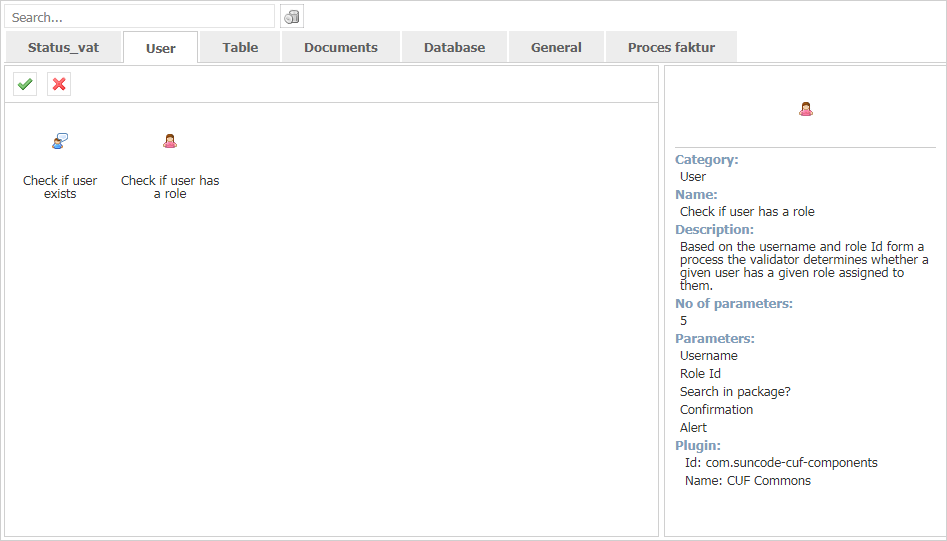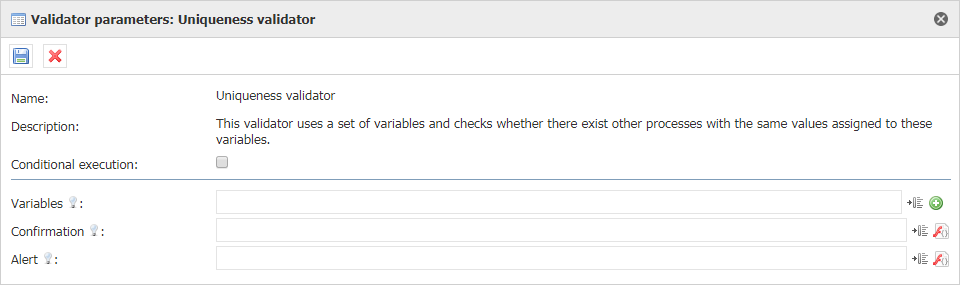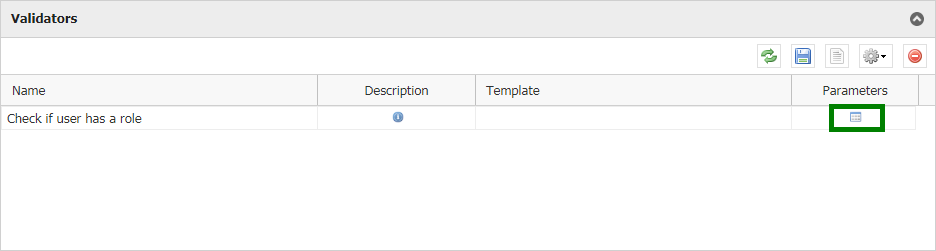Spis treści
1. Validators definition
Validator is a component used to check the correctness of a form and related elements (eg. documents or comments). It is called by pressing the acceptance button and performed before variable setting classes.
2. Validator adding
To add a validator go to the acceptance button settings.
Develop the tab "Validators"
You can add validator by clicking the gear:
From the auxiliary window select the component that interests you.
After selecting the component you configure it. Details of component action and its configuration can be checked on the page with the documentation of a specific component.
3. Component parameters
More informaton about the validator parameters are on a separate page: Component parameters
4. Validator editing
To edit the validator in the appropriate tab of the acceptance button, click the windows next to the validator.