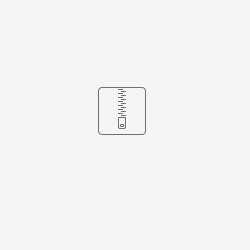← Return to the list of available actions
If you have a problem understanding how the action works, check: Action, Conditional execution, Components parameters
Basic information
Category: General
Action location: Form, Form Button, Table, Table Button, Variable, Label
Available from version: 1.0.81
Description
The action allows setting a new element or many elements in the form, depending on given condition.
Action call-up
Action location | Value of the "Events triggering" parameter | Conditional execution parameter action | Action call-up condition |
|---|---|---|---|
| Form, Form button, Table, Table button, Variable, Label | Call after conditional execution condition | Call-up action | The "Conditional execution" parameter will return "true" |
Configuration parameters
Parameter name | Description | Paremeter type | Default value | Field type | Comments and restrictions |
|---|---|---|---|---|---|
| Element to change* | List of form variable names to be changed | Variable array | Editable field | Parameters appear when the action is placed on the form. | |
| New name* | List of new names for items from the Element to change list | String array | Editable field | ||
| New button name* | New form button name | Text | Editable field | Parameter appears when the action is placed on the form button and table button. | |
| New table title name* | New value for table title | Text | Editable field | Parameter appears when the action is placed on the table. | |
| New variable name* | New value for variable name | Text | Editable field | Parameter appears when the action is placed on the variable. | |
| New label name* | New value for label name | Text | Editable field | Parameter appears when the action is placed on the label. |
Parameter*- mandatory field
Configuration example
Action placed on the form:
Action placed on the table:
Action placed on the button:
Change log
1.0.81
- Adding a component
Package with an example form